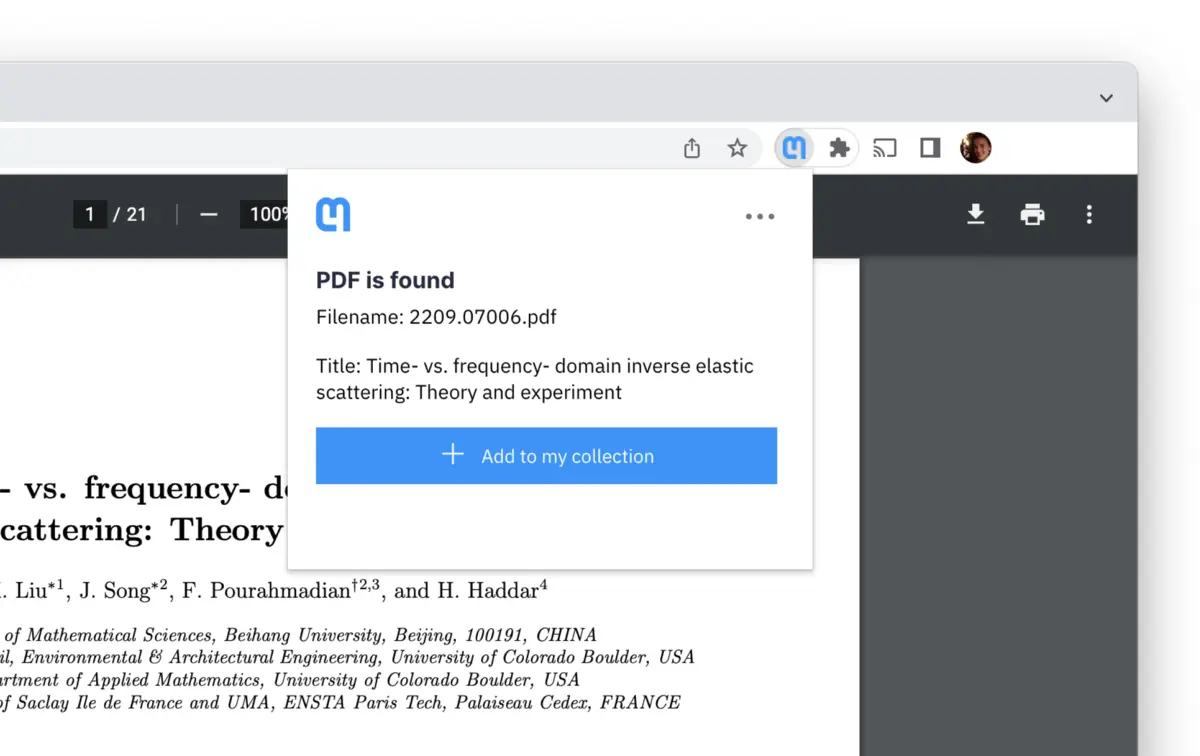Mathpix Snip Chrome extension: easily import PDFs into your collection
We are excited to announce the Mathpix Snip Chrome extension! With one click, you can import a PDF into your collection.
Once you’ve added a PDF, it can be converted to Markdown (for editing), made searchable, or exported to DOCX and other formats.
A PDF cloud that supports reading on your phone
This Chrome extension integrates perfectly with the new Snip 2.0 iOS and Android apps, so that you can read your PDFs on the go, including an HTML view of the document so you can read PDFs comfortably on your phone without having to zoom into your document to compensate for small font sizes:
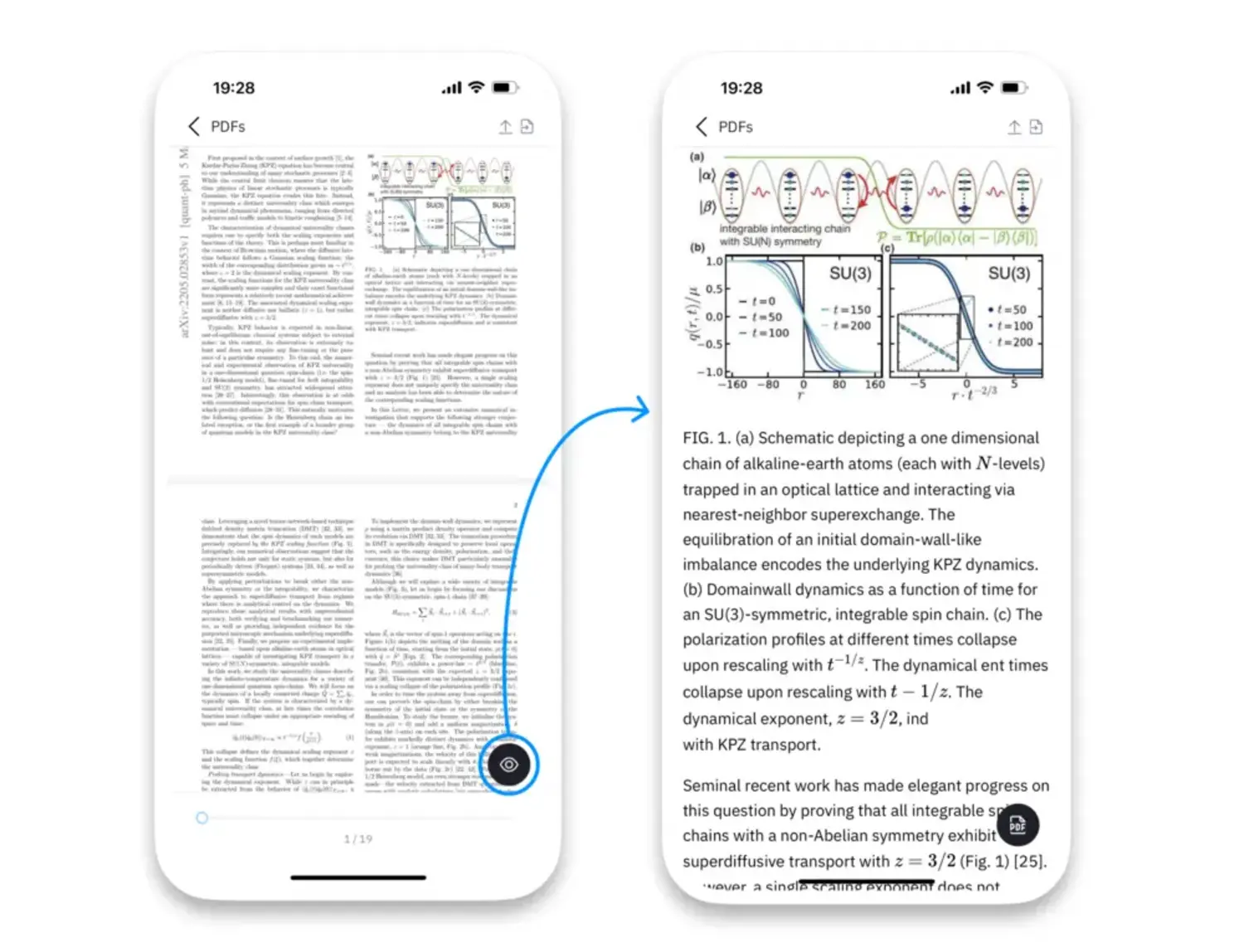
If you haven’t downloaded Snip 2.0 on mobile yet, you can get it here:
Download Snip for iOS & iPad
Download Snip for Android (Google Play)
Download Snip for Android (HUAWEI AppGallery)
Download Snip for Android (Google Play)
Download Snip for Android (HUAWEI AppGallery)
Perfect for research
This Chrome extension has special features for Arxiv.org, including automatic naming of your PDF files, metadata extraction, and duplication detection to prevent adding the same PDF to your collection twice. It’s the perfect tool to maintain a collection of your favorite PDFs, whether they’re from Arxiv, a university website, or elsewhere.
More PDFs for Pro plans
In an effort to make Snip the best PDF cloud for research, we have doubled the number of PDF pages that are included for Pro plans (including organizational accounts). Pro monthly users get 500 PDF pages per month (instead of 250), and Pro yearly users get 6,000 PDF pages per year (instead of 3,000). Need more PDF pages? You can always enable “extra usage” in your account.
Improved PDF parsing accuracy
We just keep getting better at PDF processing. We recently pushed a significant update to our network architecture that had a big impact on accuracy and fixed entire classes of problems.