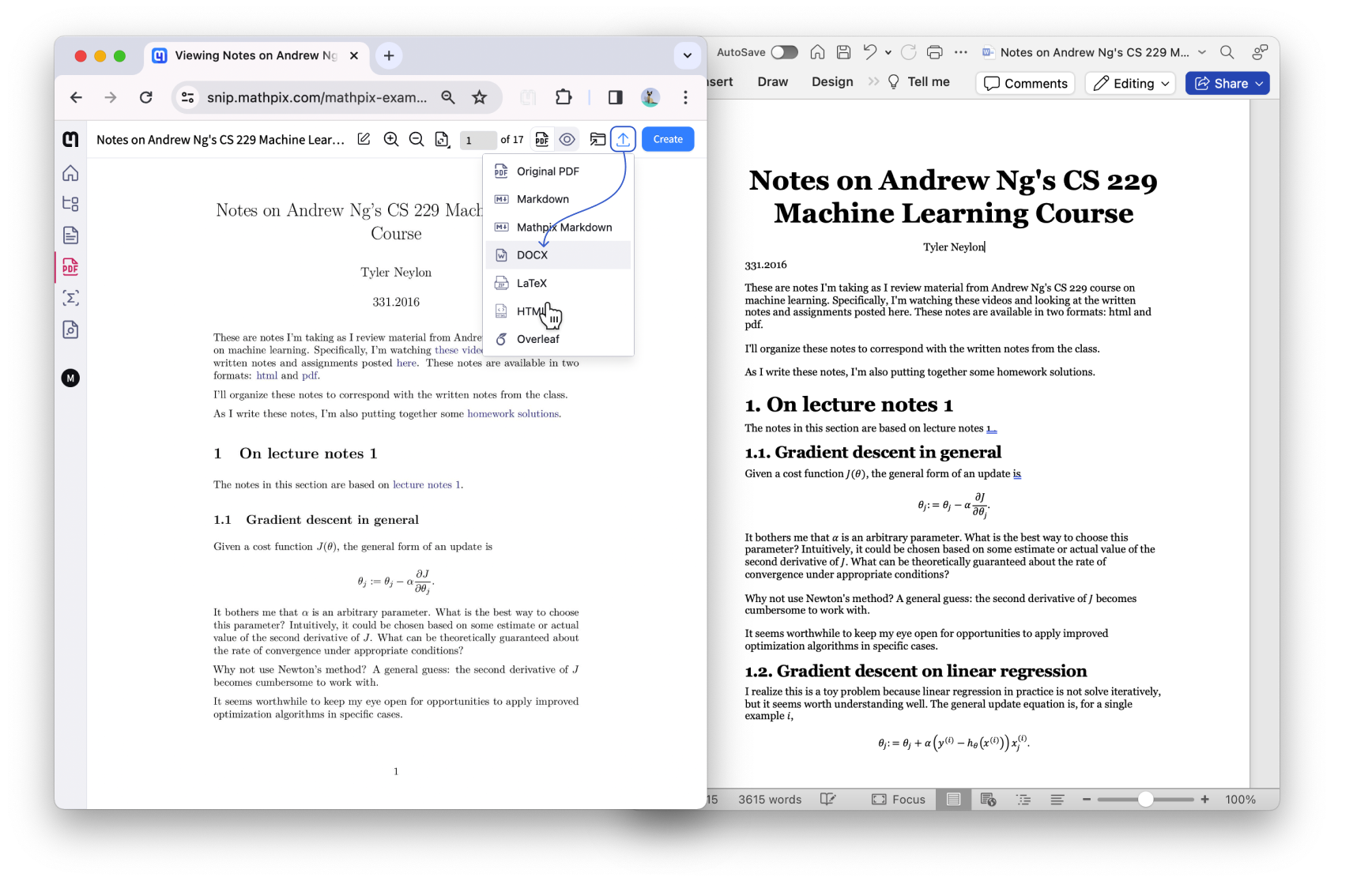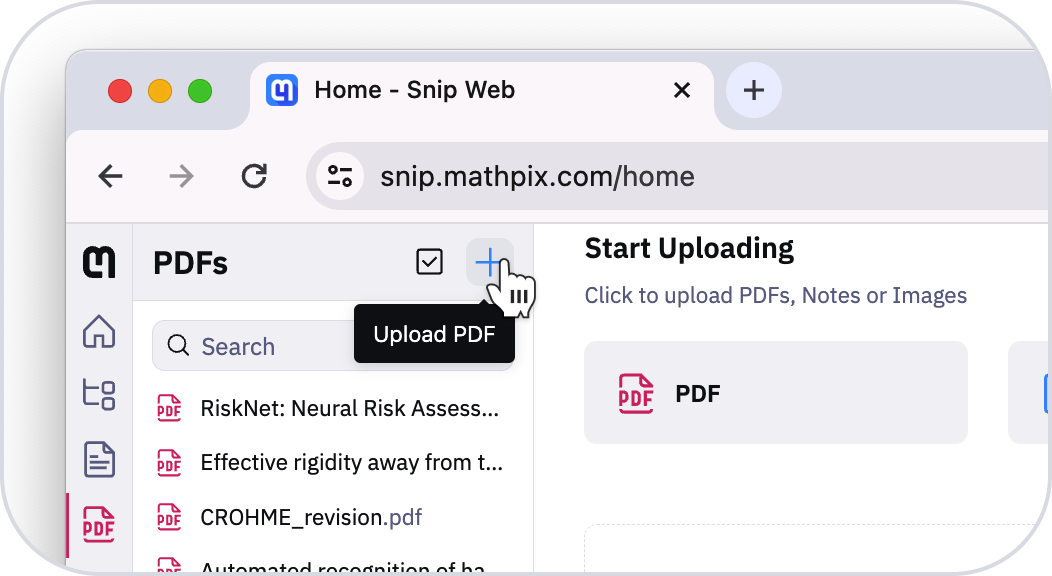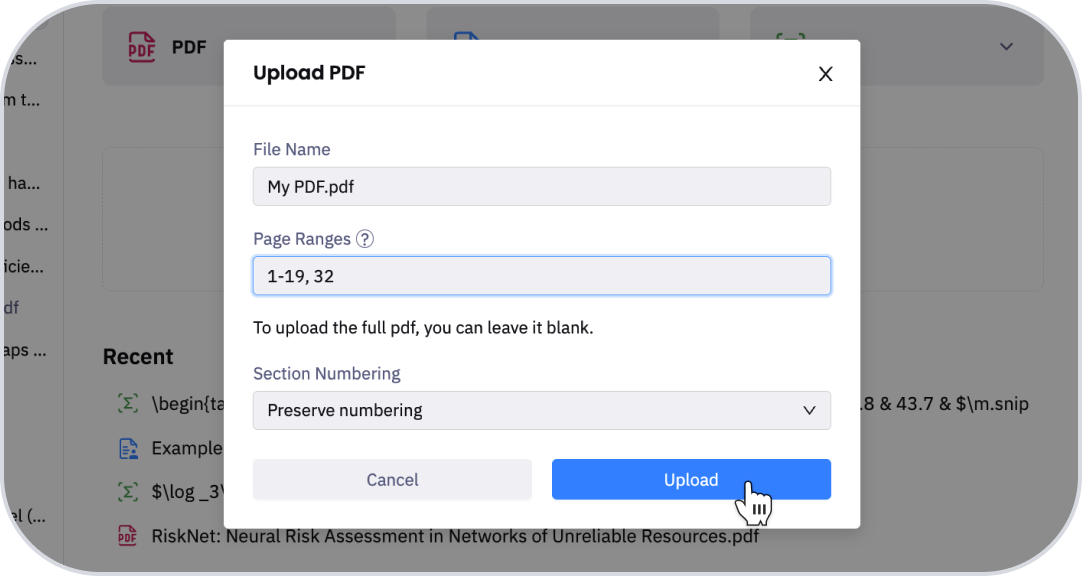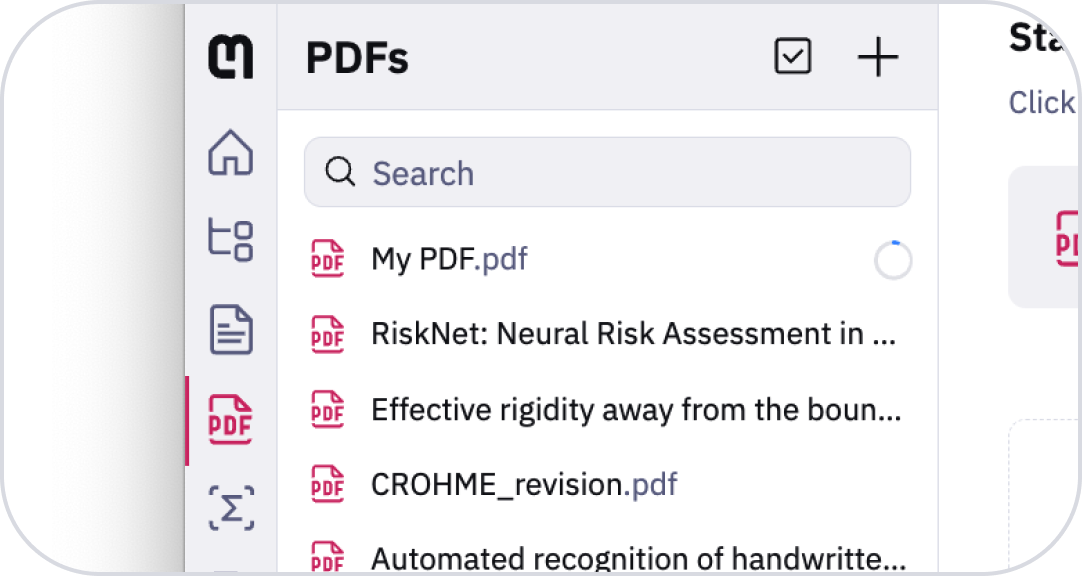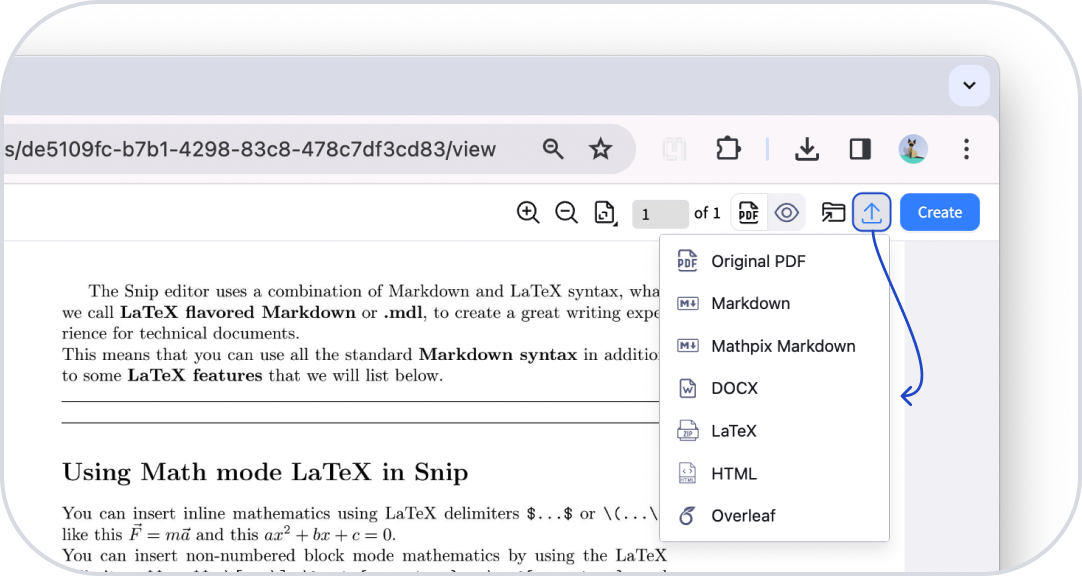Convert scientific PDFs
Mathpix Snip provides world's most accurate PDFs converter with advanced support for math, tables, and chemistry.
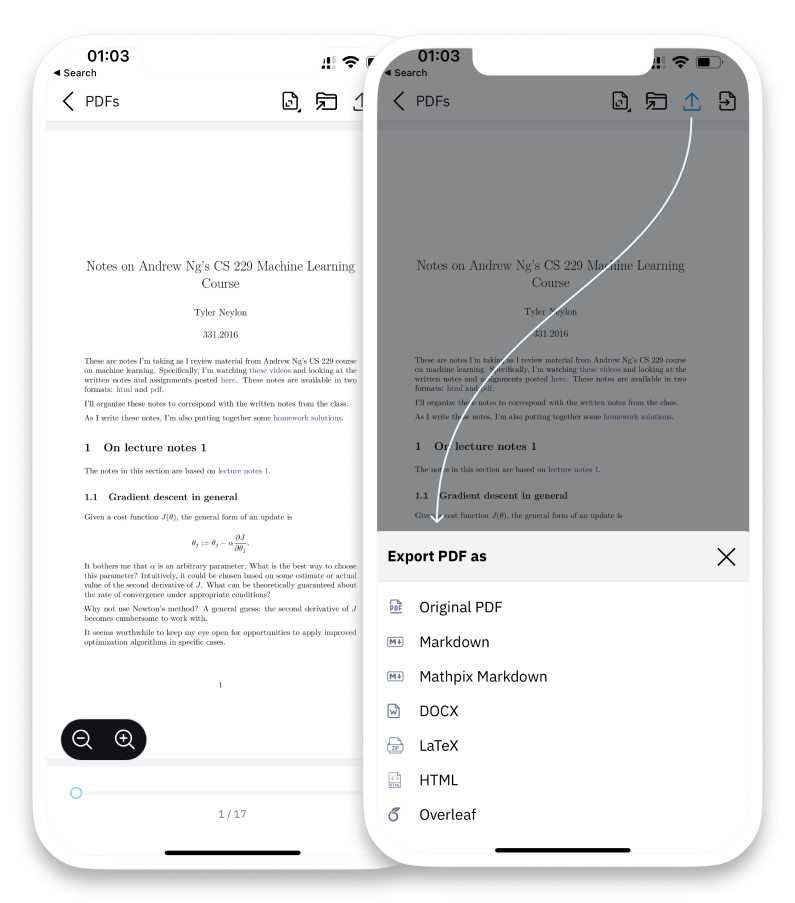
The PDF converter with the most advanced STEM support
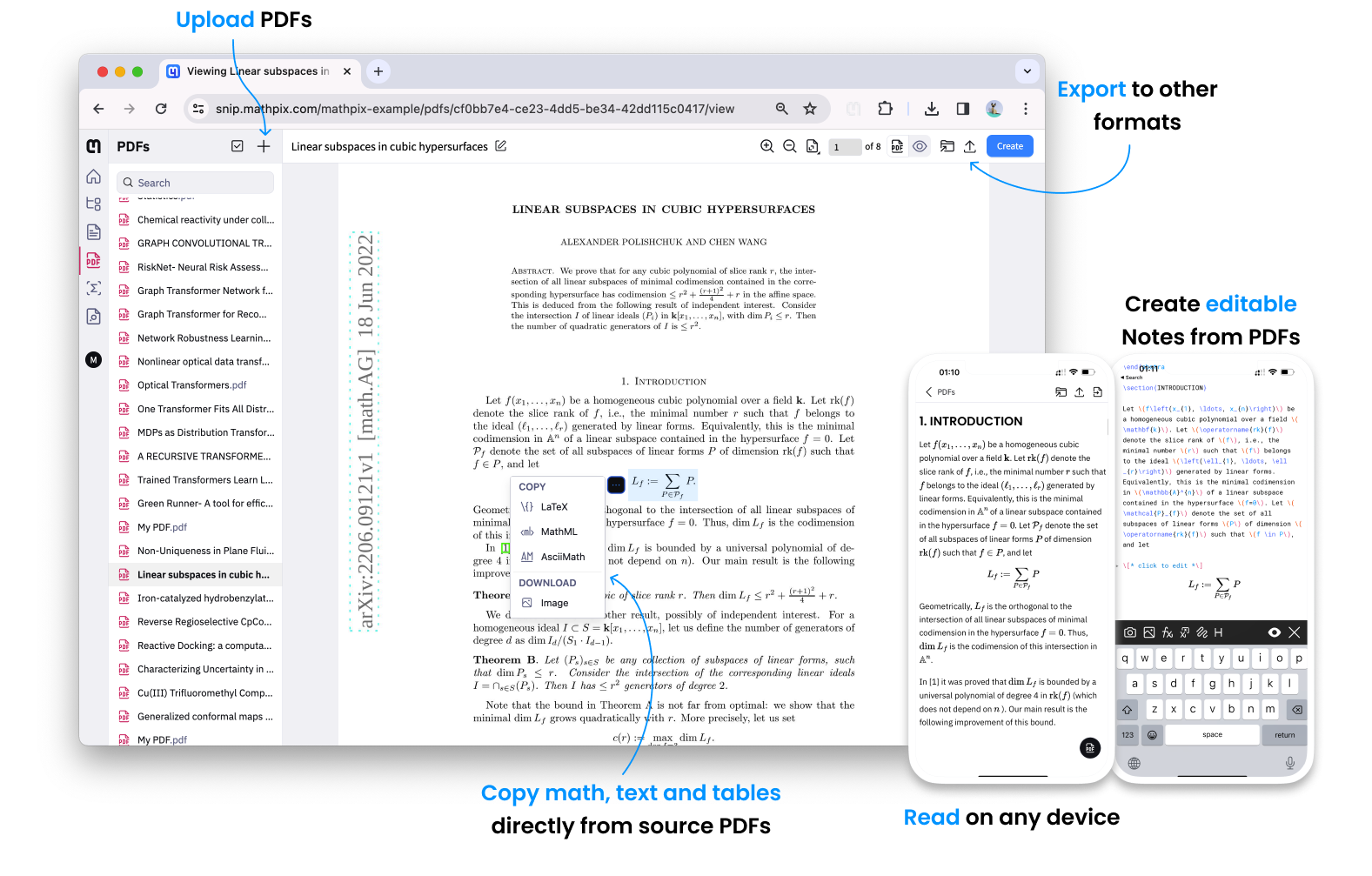
PDF conversion optimized for scientific documents
Mathpix is the only PDF converter with high-accuracy OCR features developed specifically for scientific documents like research papers
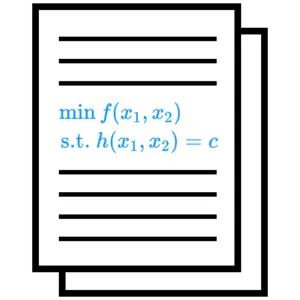
Equations
Even PhD-level math, physics, and statistics.

Tables
High-accuracy for tables containing math symbols and full equations.

Two-column PDFs
Converts the two-column formatting required by many major journals.
Convert PDFs to the filetype you need
Convert PDF to Word
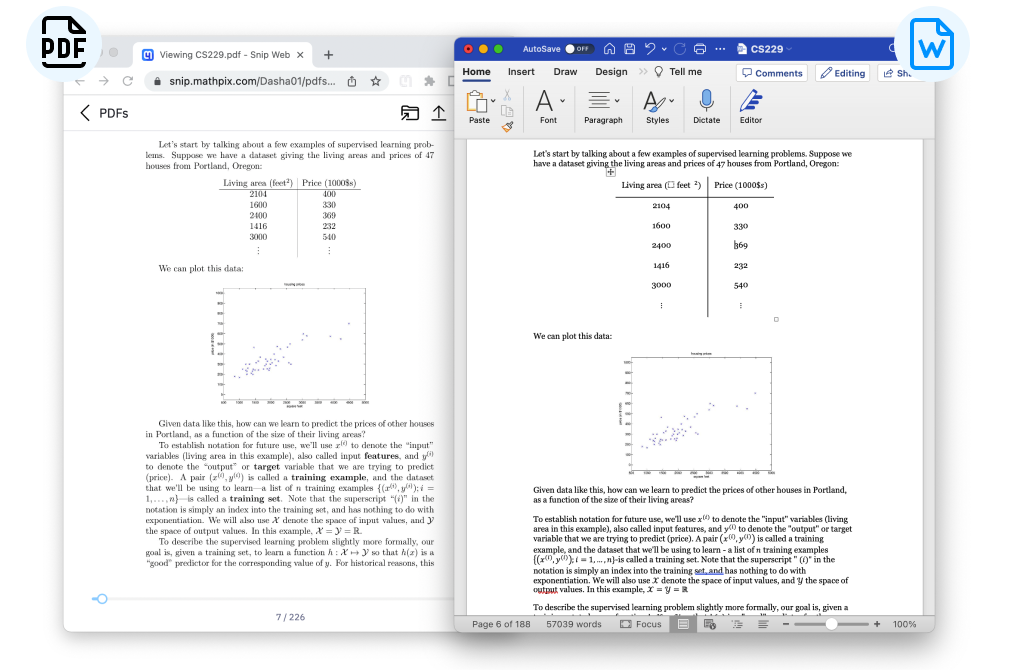
The best PDF to Word (.docx) converter for math, chemistry, physics, and other STEM materials. With Mathpix, you no longer need to be a LaTeX expert to edit scientific papers.
Convert PDF to LaTeX
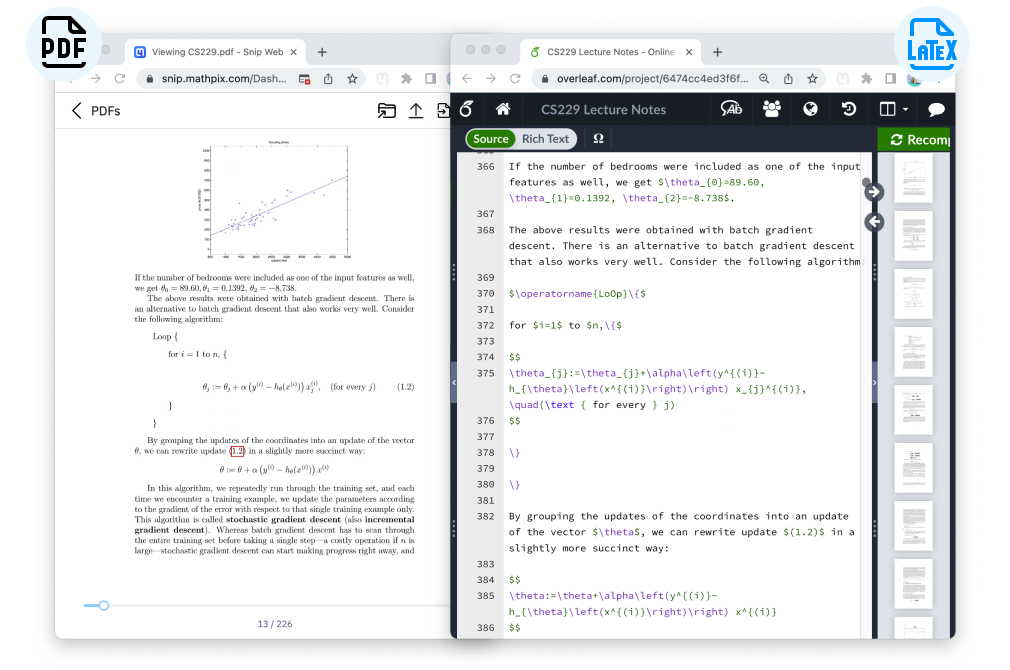
Convert PDFs to LaTeX (as a .zip) that can then be used with any LaTeX editor. You can even convert your PDF directly to Overleaf.
Convert PDF to HTML
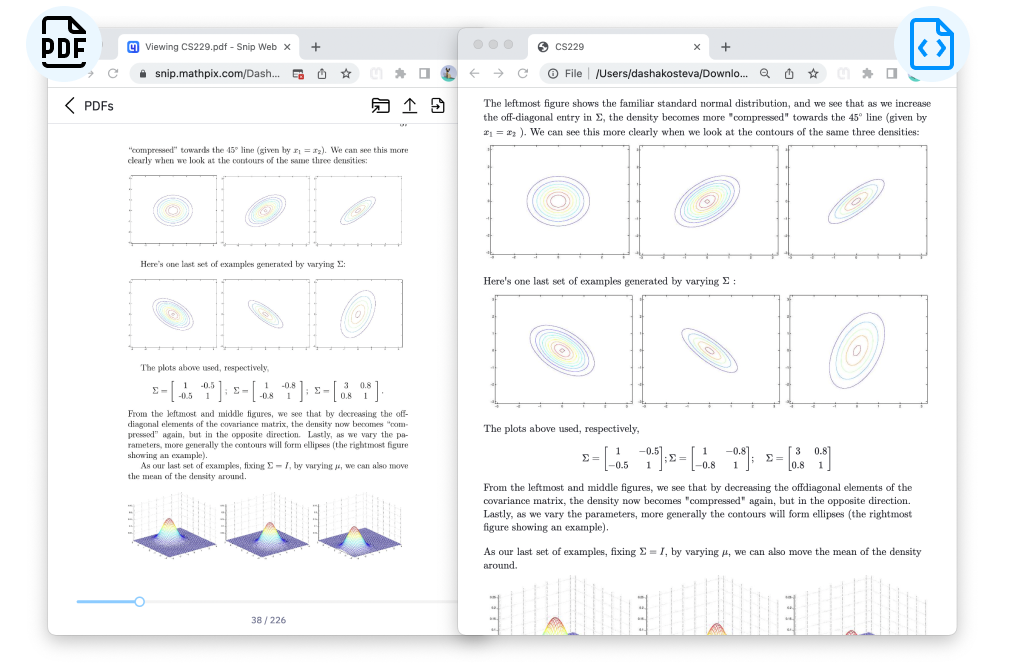
Convert PDFs to HTML to perfectly display your scientific content as a web page. Works great for converting unaccessible PDF documents to pages, which can be easily read with a screen reader.
Convert PDF to Mathpix Markdown
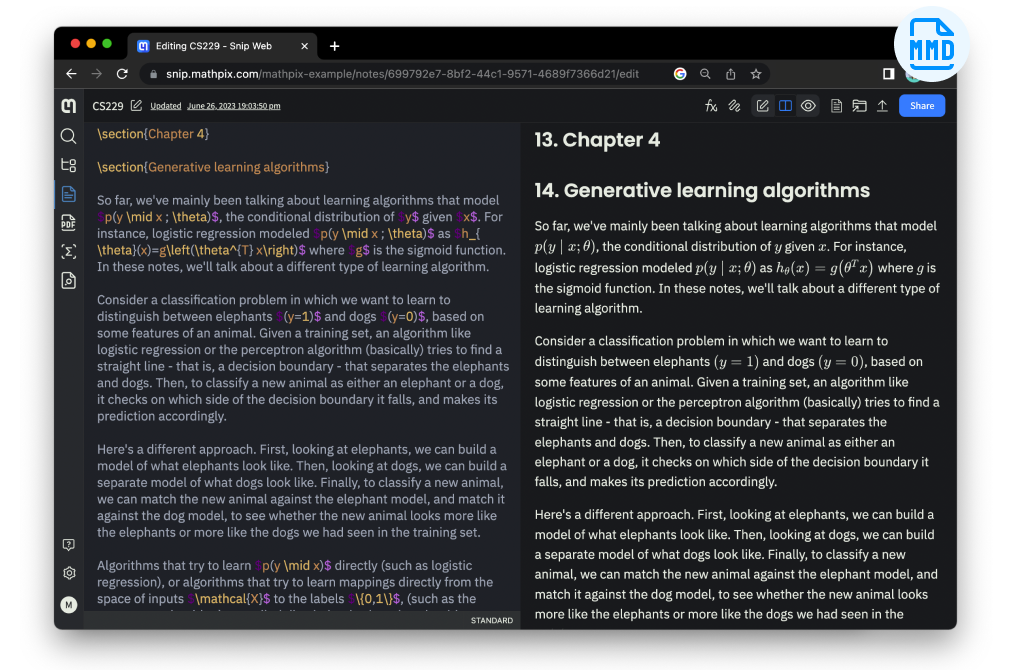
Convert PDFs to Mathpix Markdown, our LaTeX-enhanced flavor of Markdown optimized for STEM content. Learn more about Mathpix Markdown.
Convert PDF to plain Markdown
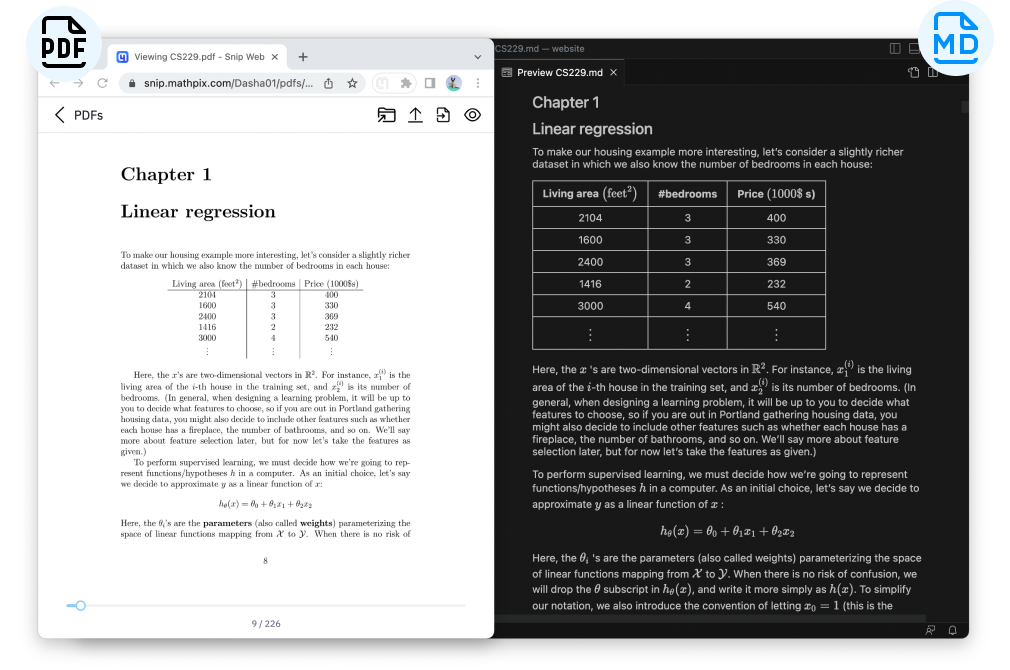
We use Mathpix Markdown extensively because it is an expressive and feature-rich markup language for handling STEM documents that resolves many of the limitations of plain Markdown. However, modern LLMs are usually trained on plain Markdown, so we support MD outputs in our apps and API.
How to convert PDFs to Word, LaTeX, Markdown, and HTML on the web
1. Drag or upload your PDF into the Mathpix Snip web editor.
2. Enter the range of pages to convert. To upload full PDF, you can leave this option blank.
3. Mathpix auto-converts it to a new document editable in the app.
4. Choose your export format in the top right corner of the page.
Try it yourself
Check out our step-by-step tutorial that guides you through the process of digitizing PDFs. Upload once, convert as many times as you want.
Our PDF conversion tools
Read your PDFs on any device
Use our PDF reader & viewer to interact with any type of PDF file on any device.
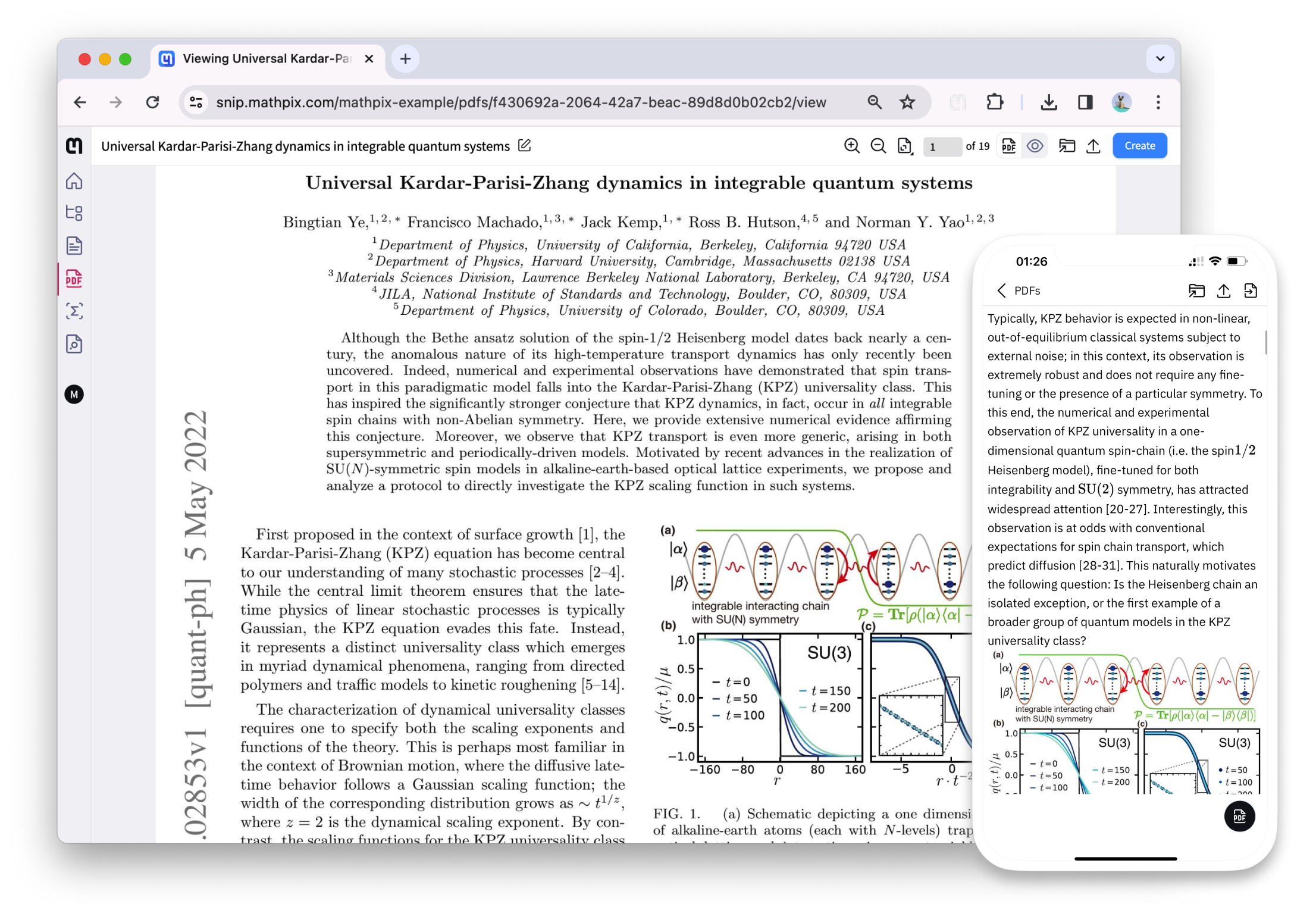
Digitize and search PDFs
Digitize your research PDFs using OCR to create a searchable knowledge repository.
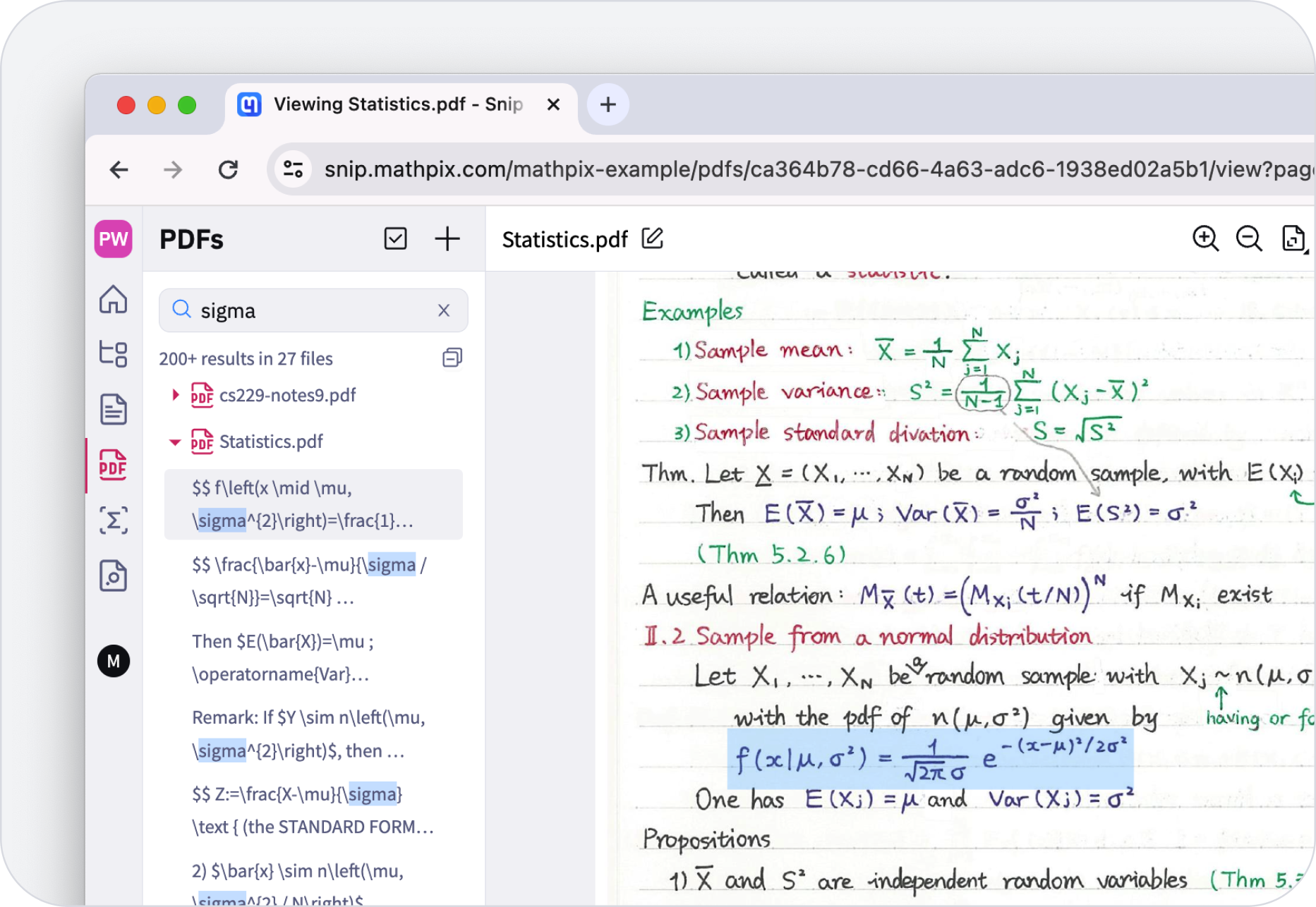
Copy text and math from source PDF
Copy any part of a PDF in your repository in different format like LaTeX and MathML.
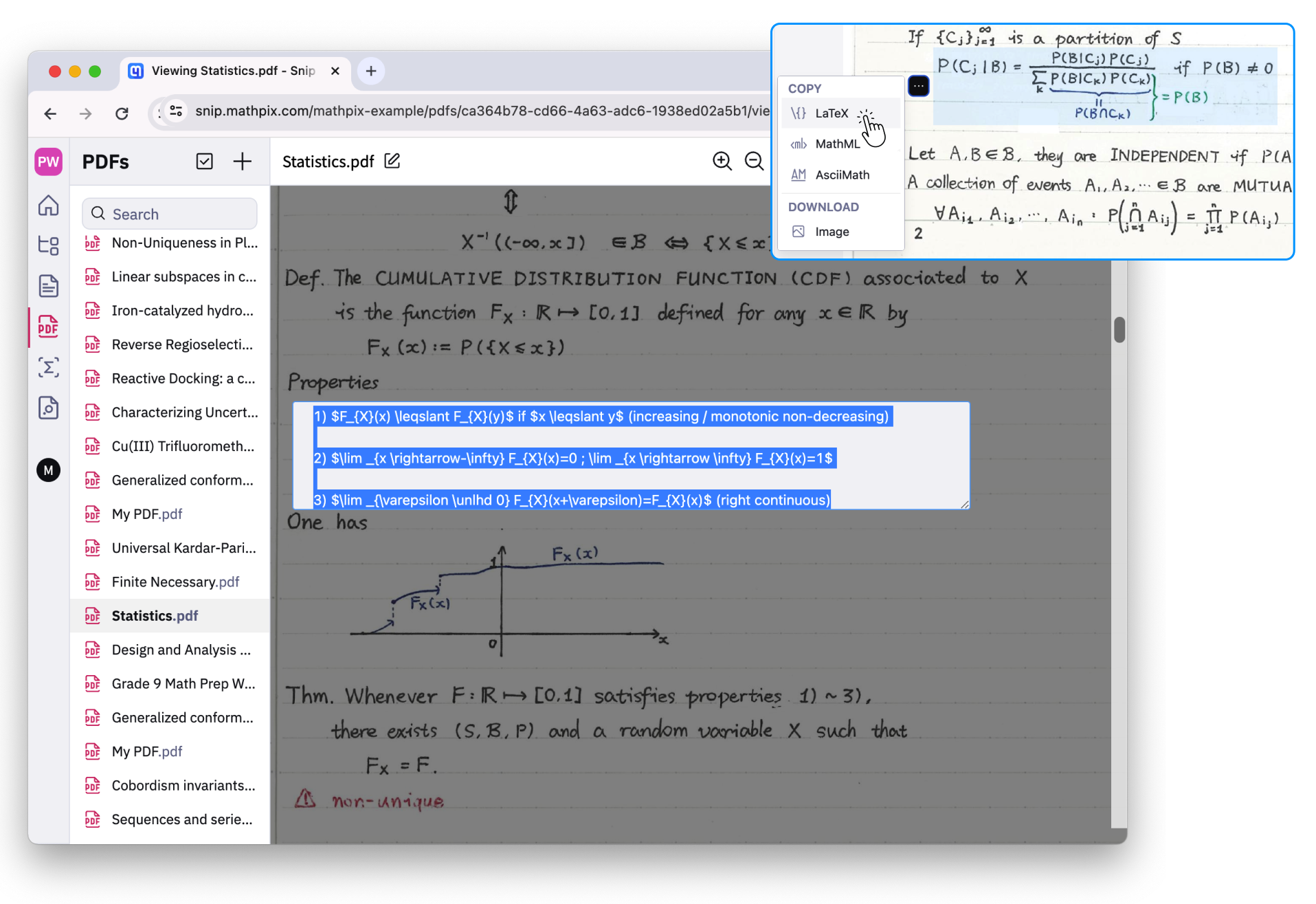
Convert PDFs from your browser
We provide a Chrome extension, which allows to add and digitize PDFs from your browser.
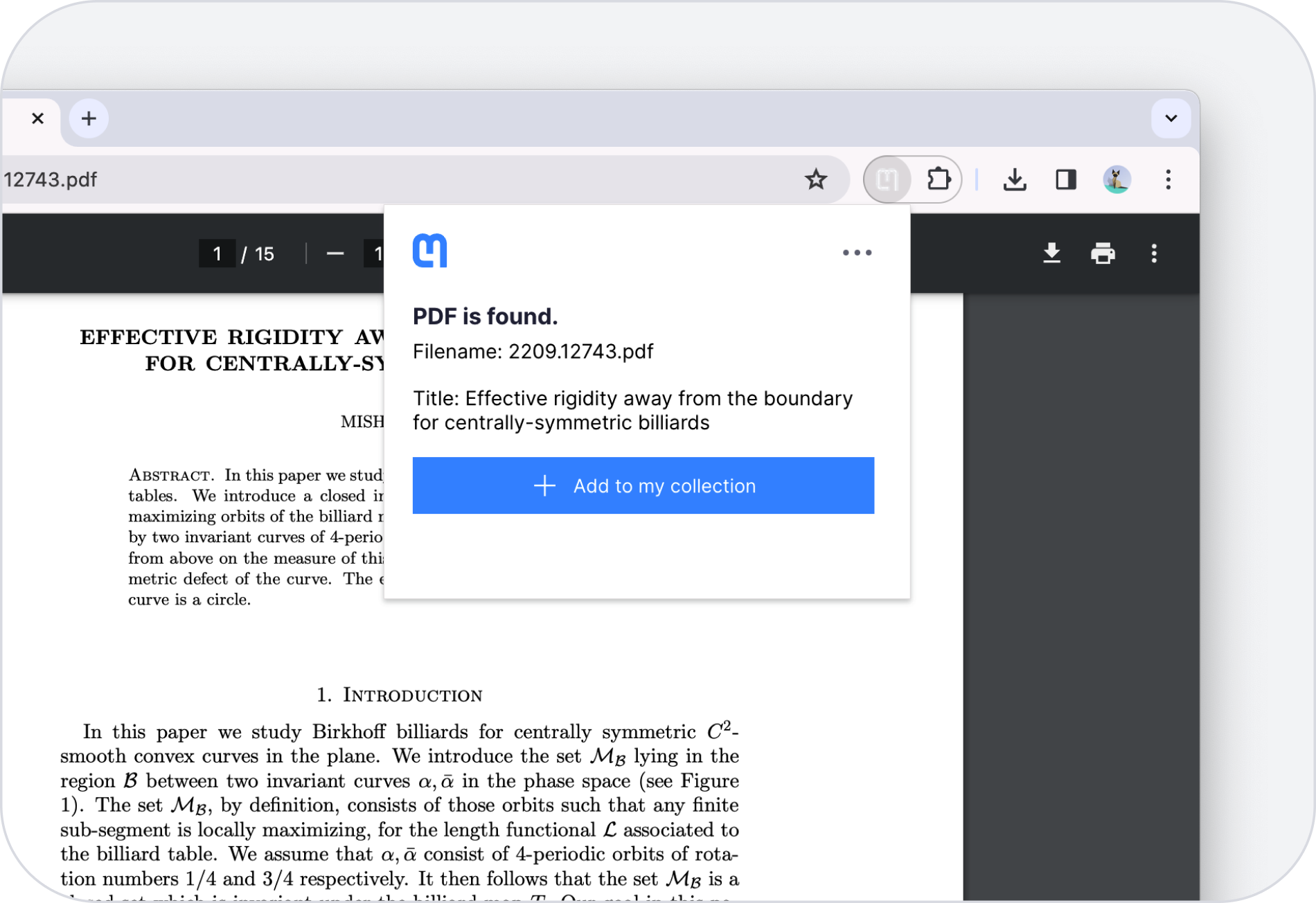
Digitize PDFs, edit, and export with Snip
Use Snip to digitize all your PDFs and read them on any device. You can also create editable documents and export them to useful formats like LaTeX, DOCX, Markdown, and HTML.
Manage your PDF repository in your private cloud
Use all of the PDF processing features of Snip but with a self-hosted, fully contained solution.
Convert PDFs from the command line
Our MPX CLI command line tool converts PDF files on your local machine without needing to upload them online. You can also convert between file formats like LaTeX to Word.
Bulk PDF conversion using our API
Use the easy-to-implement Convert API to convert PDFs to alternative formats like LaTeX and DOCX. Our PDF API (v3/pdf) enables document conversion at scale.
Read PDF Conversion related posts on our blog
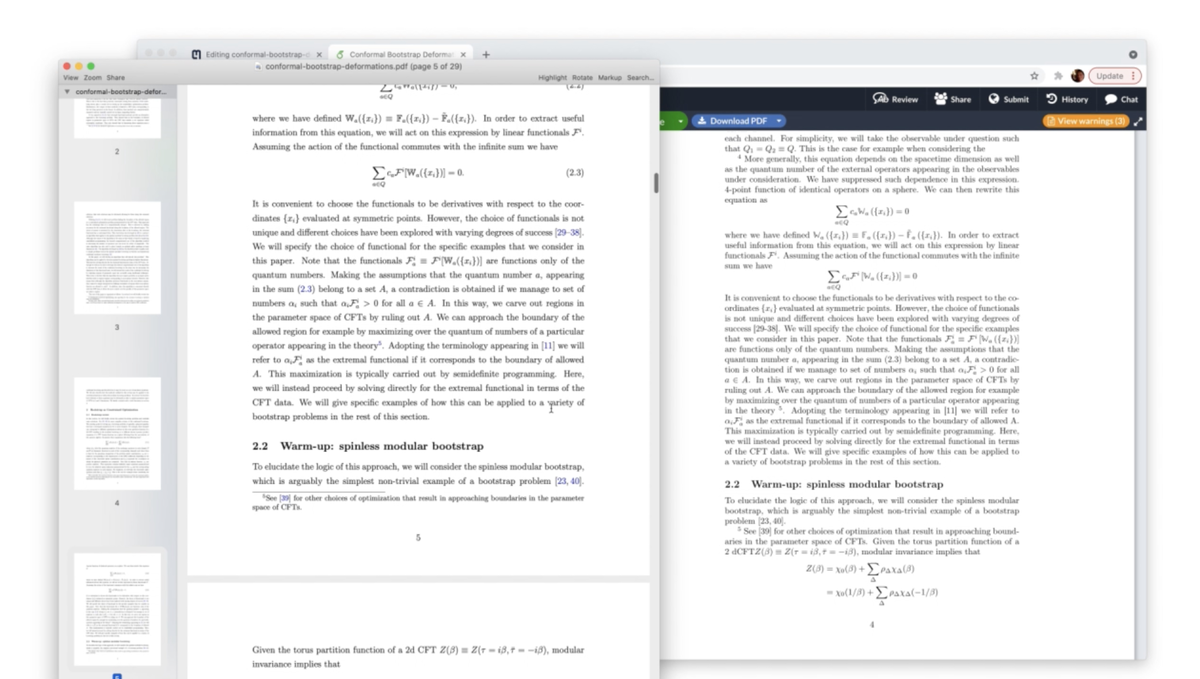
2022-01-12
Mathpix PDF to LaTeX Converter
Use Mathpix's simple AI-powered PDF conversion tool to convert your PDF to LaTeX and export to Overleaf.
Read more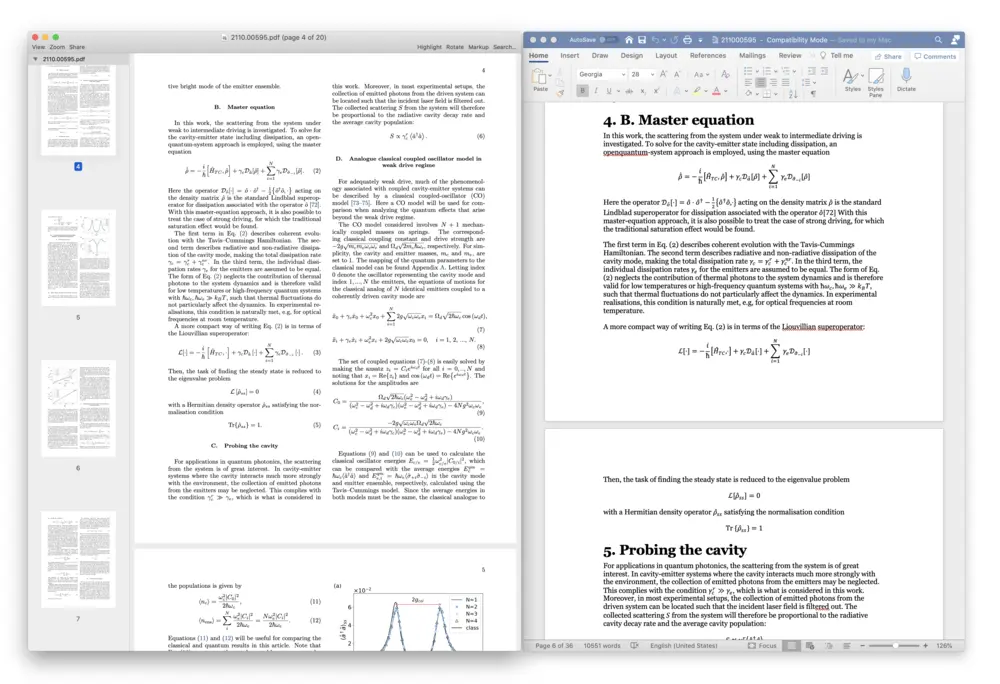
2021-10-05
Mathpix PDF to Word Converter
Need to convert your PDF to Word? Converting PDFs has never been simpler than with Mathpix’s AI-powered PDF to Word conversion.
Read more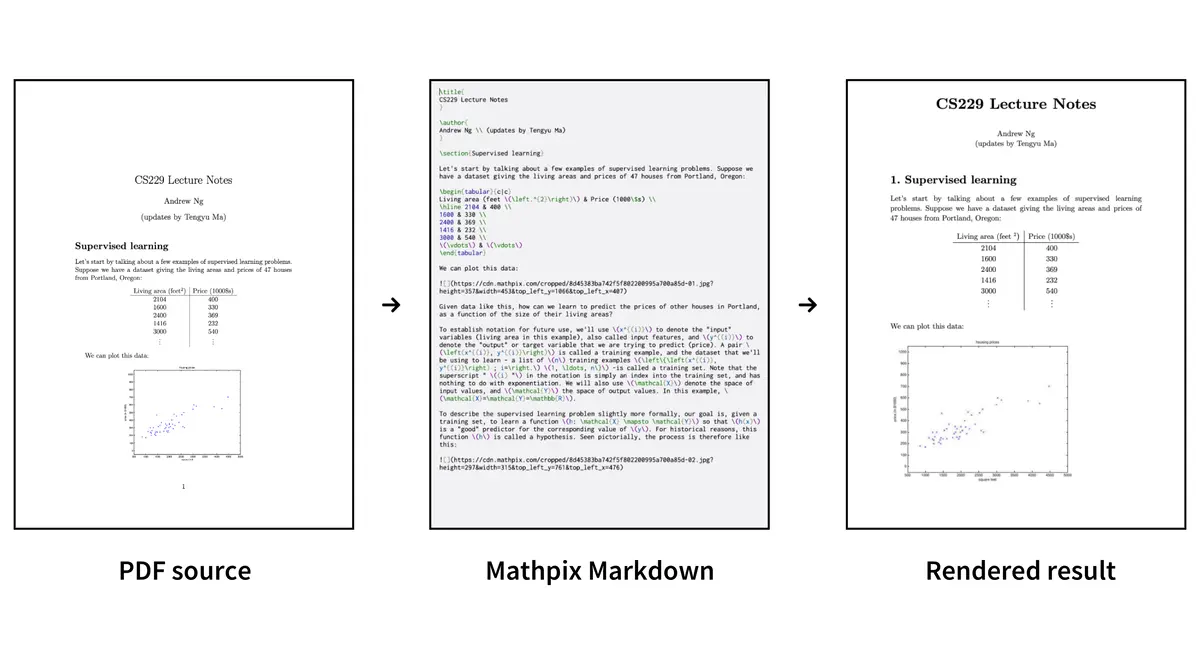
2021-05-21
Convert whole PDFs to LaTeX, DOCX, Markdown; updated pricing
You can now process entire PDFs using Convert API's technology and get LaTeX, DOCX, Markdown, or HTML results via Snip or the API...
Read more