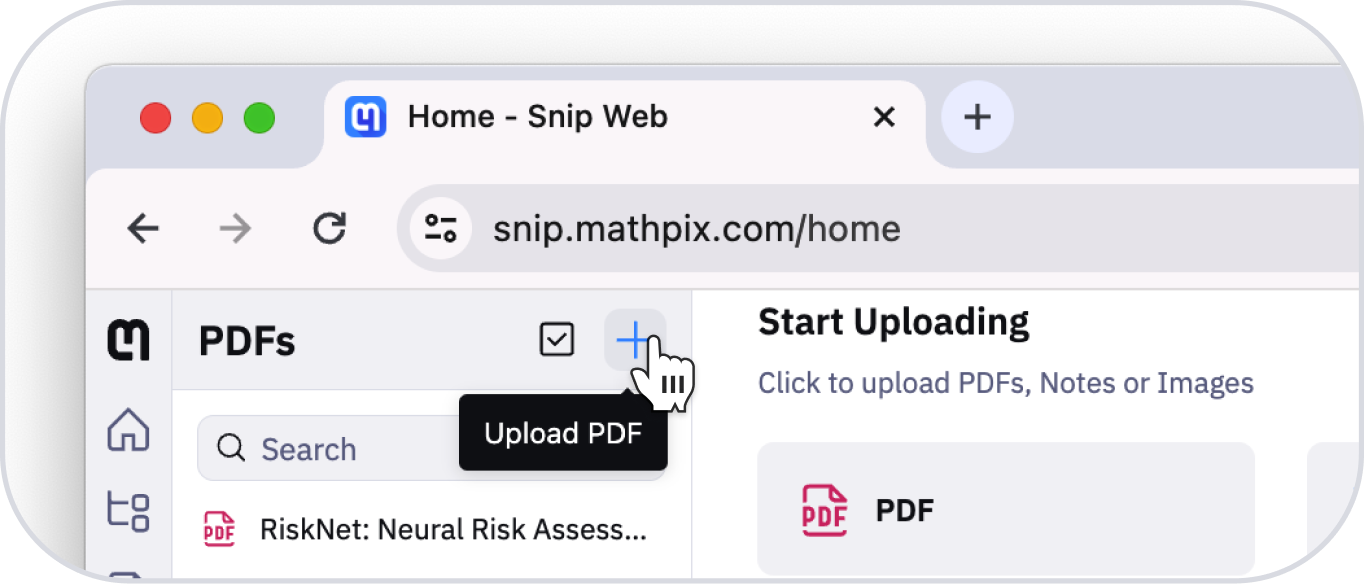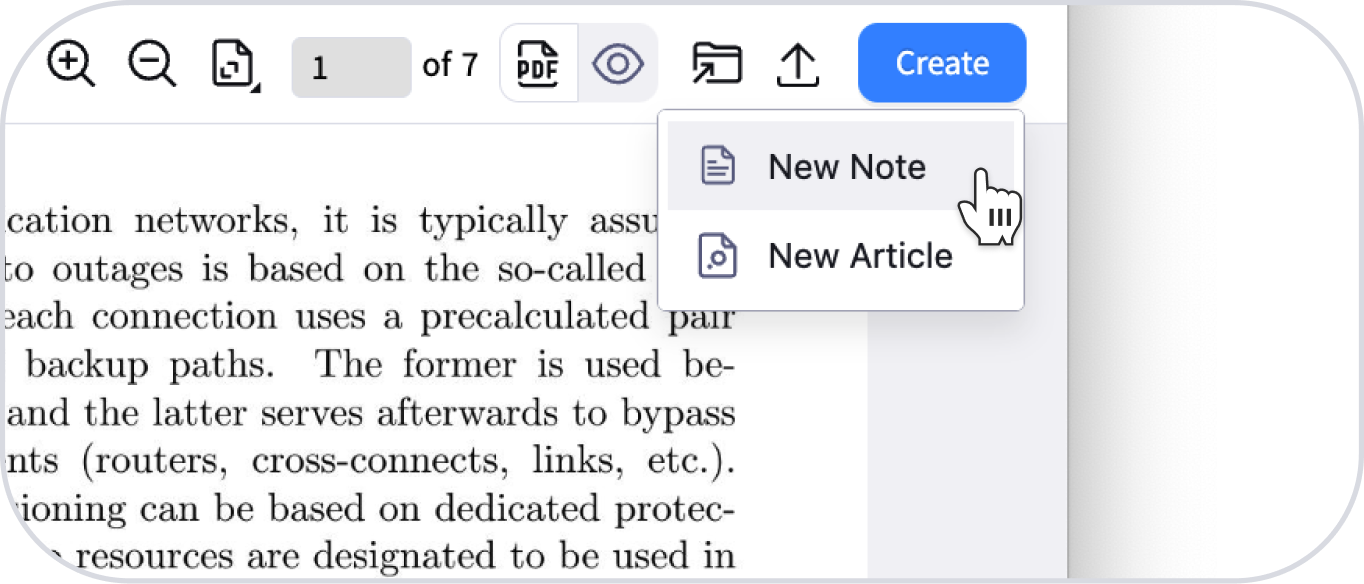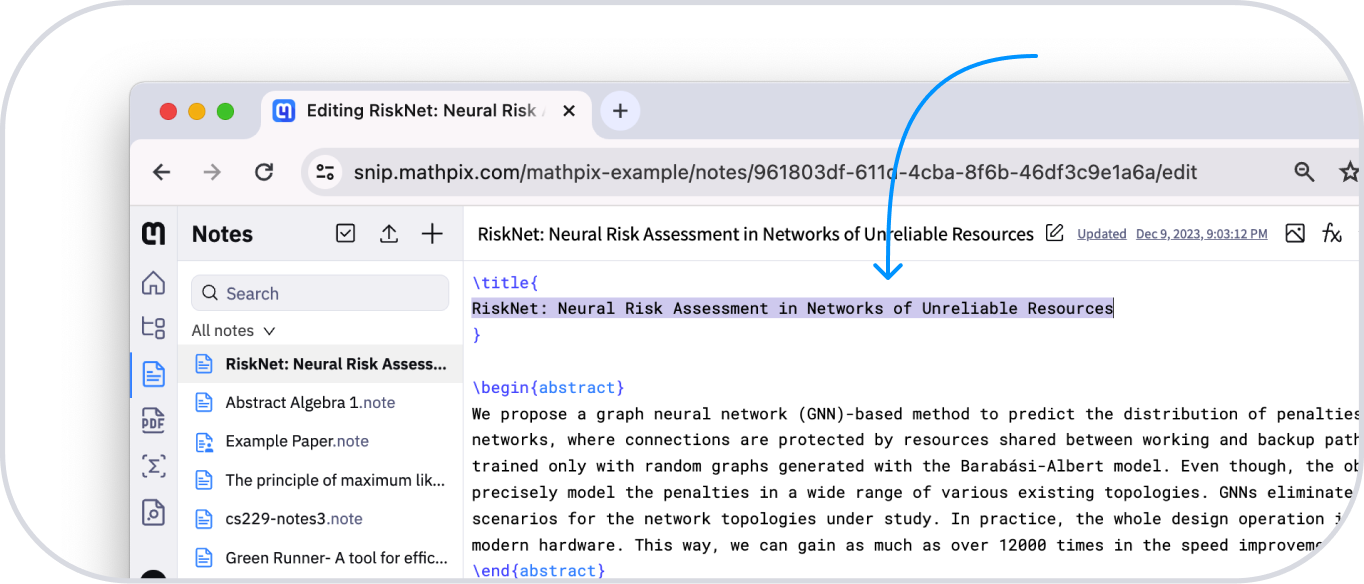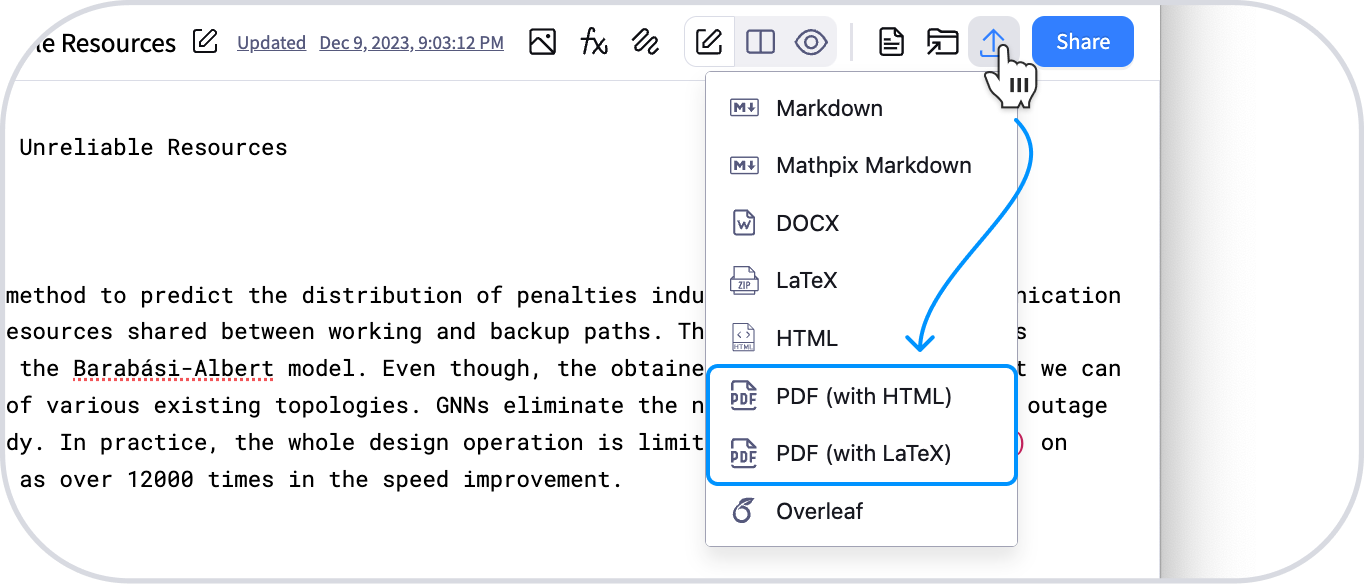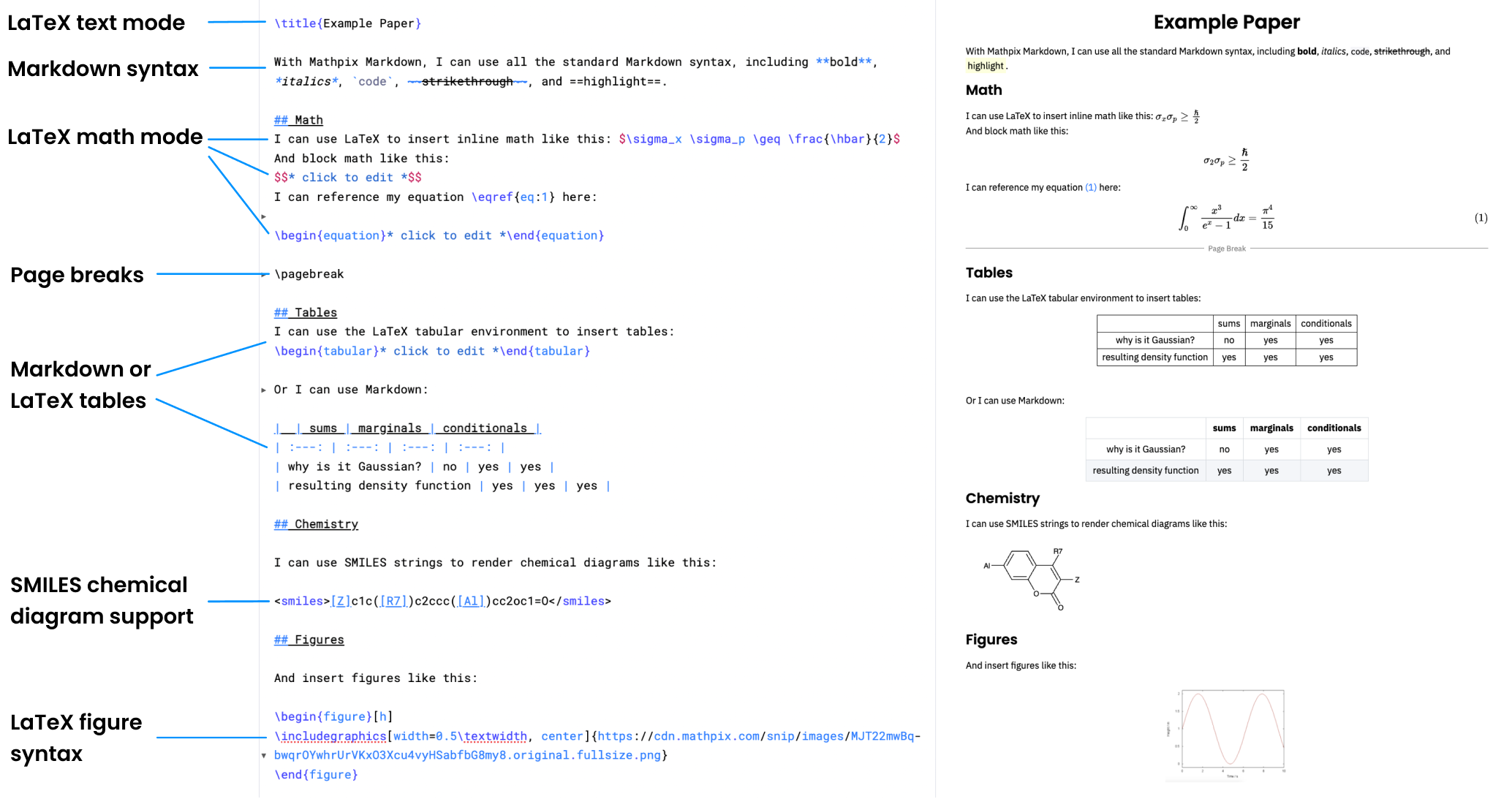Convert Markdown to PDF
Generate PDFs from your Markdown editor. You can generate your PDF using an HTML based method, or you can generate a PDF using LaTeX itself.
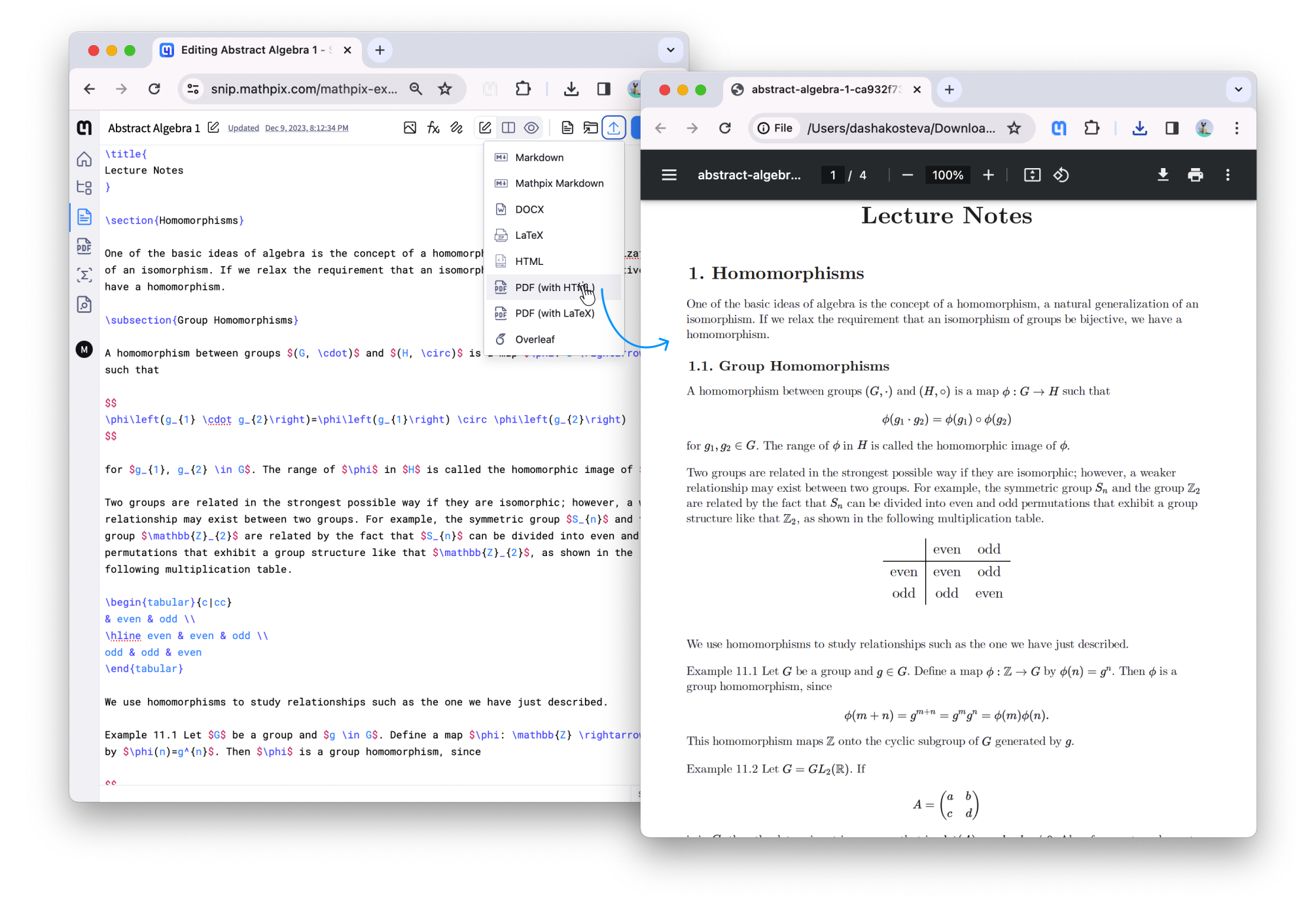
Markdown conversion optimized for scientific documents
Since Mathpix Markdown is a strict superset of Markdown, our conversion tooling for MMD is more powerful than what is possible with standard Markdown.
Equations
Advanced support for math, physics, and statistics expressions via Mathjax, including equation references via the \eqref, \label, \ref commands
Tables
Full support for LaTeX style tabular environments in addition to Markdown style tables
Images
Figures are preserved in the output documents as expected; for LaTeX outputs, which are returned as compressed zip files, they are put in a special images folder
The easiest way to edit PDFs
1. Drag or upload a PDF into the Mathpix Snip web editor.
2. When PDF is uploaded, open it and click "Create" -> "New Note".
3. Make changes to your new Note.
4. Export your Note as a PDF file.
Mathpix Markdown (MMD)
We took standard Markdown and extended it with key LaTeX features and chemistry support.
Mathpix Markdown extends standard Markdown, for more power and control when converting your document to HTML, LaTeX, PDF, and DOCX.
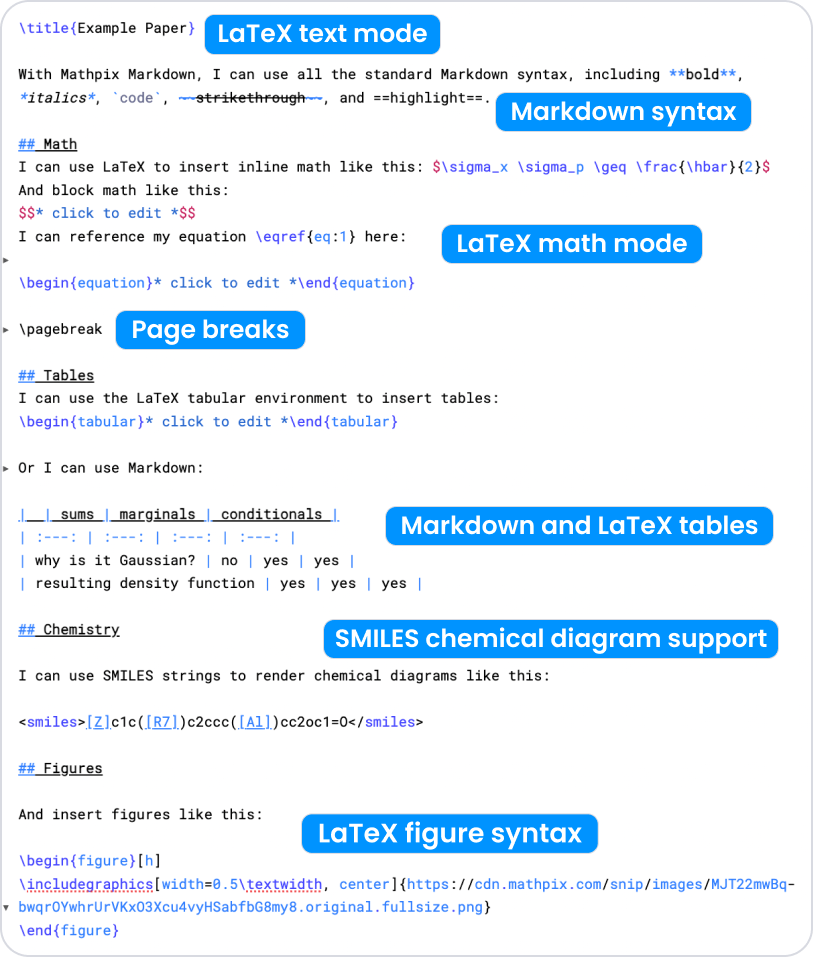
MPX CLI tool for Markdown conversion
Convert
Convert Markdown files to other formats on your local machine.
Verify
Serve local MMD files as a static HTML site to check results.
Read Markdown Conversion related posts on our blog
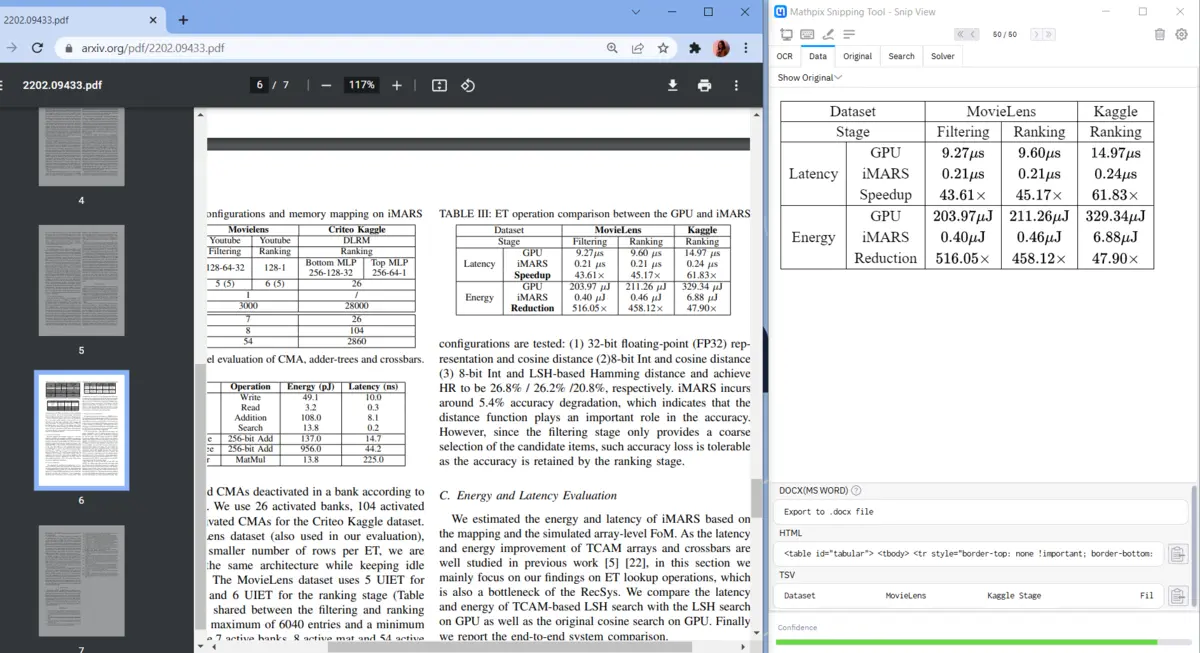
2022-03-13
OCR-powered Markdown Table Generator
Use Mathpix’s table generator tool for easy pasting Markdown tables into editors. Forget about manually retyping tabular data and significantly boost your productivity!
Read more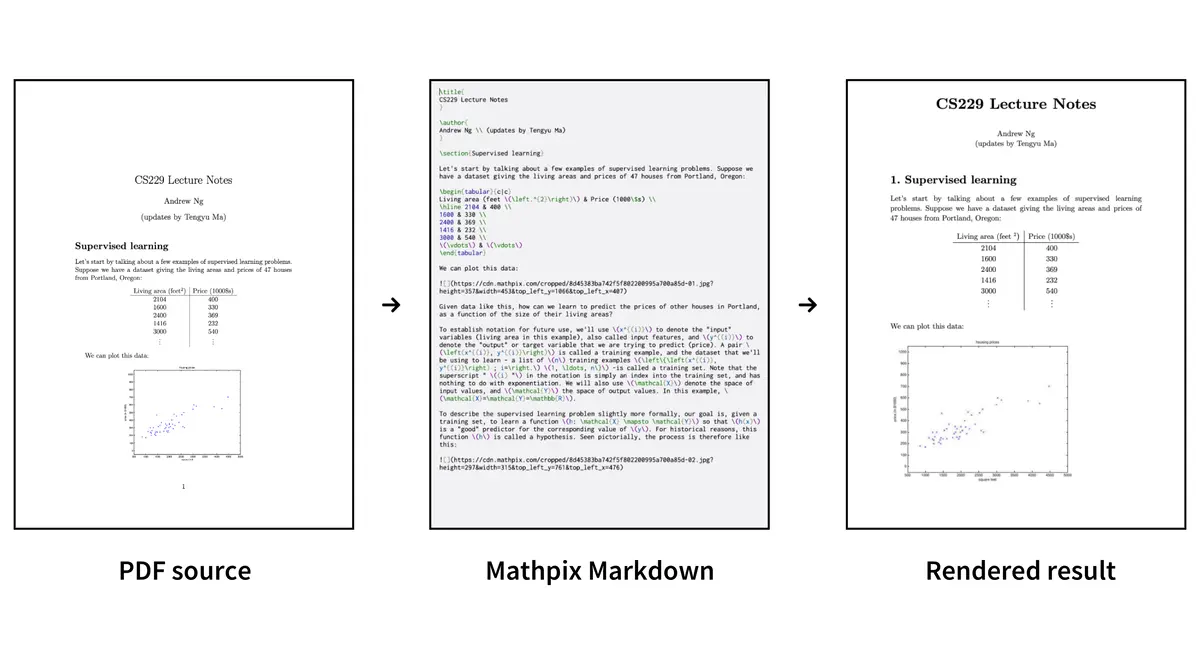
2021-05-21
Convert whole PDFs to LaTeX, DOCX, Markdown; updated pricing
You can now process entire PDFs using Mathpix's OCR technology and get LaTeX, DOCX, Markdown, or HTML results via Snip or the API...
Read more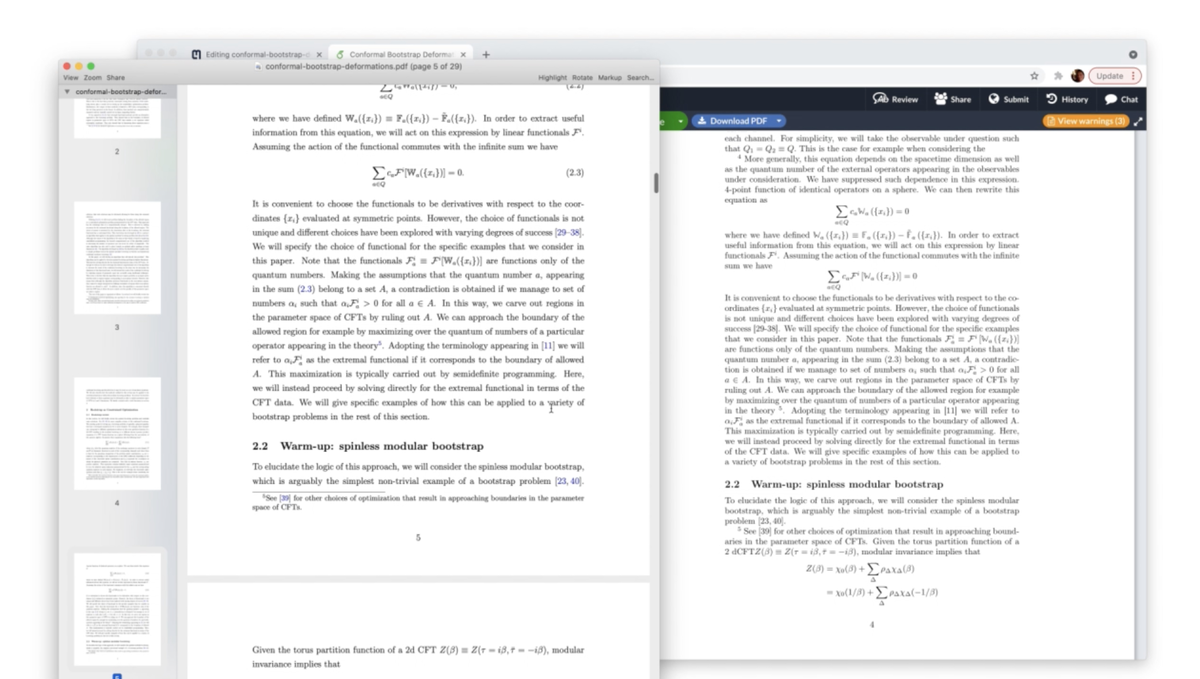
2022-01-12
Mathpix PDF to LaTeX Converter
Use Mathpix's simple AI-powered PDF conversion tool to convert your PDF to LaTeX and export to Overleaf.
Read more