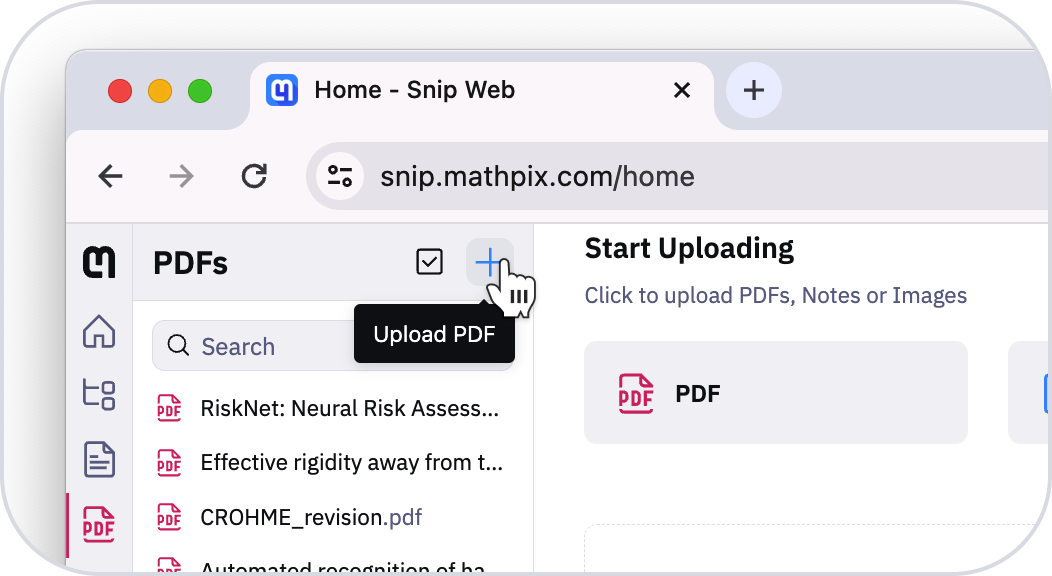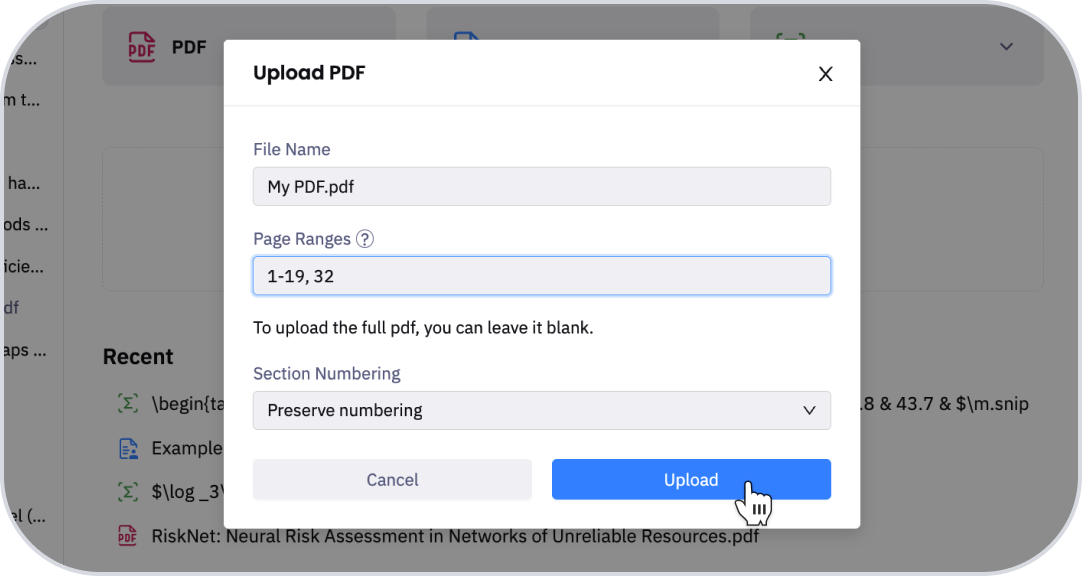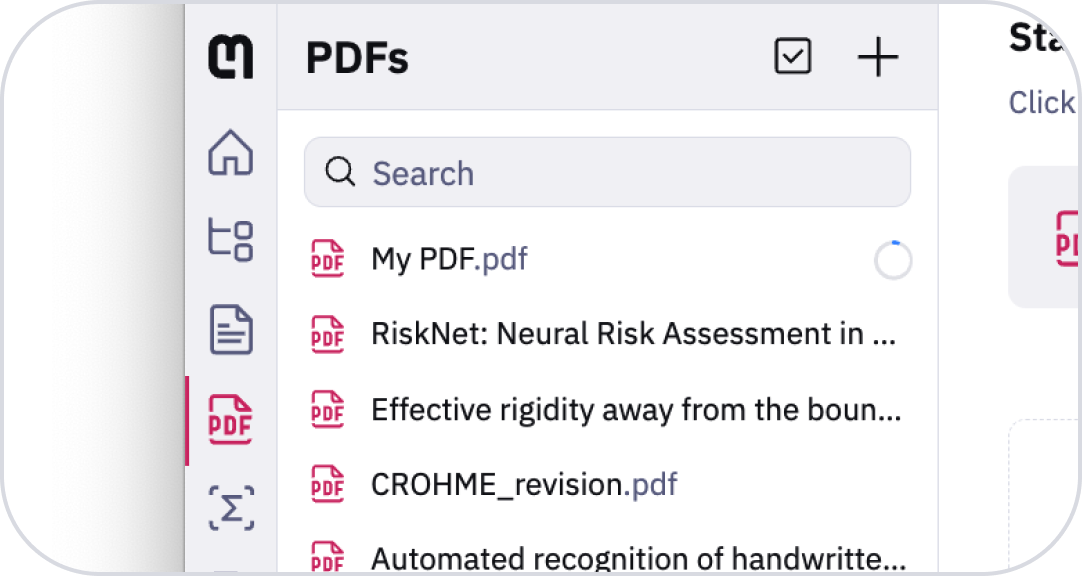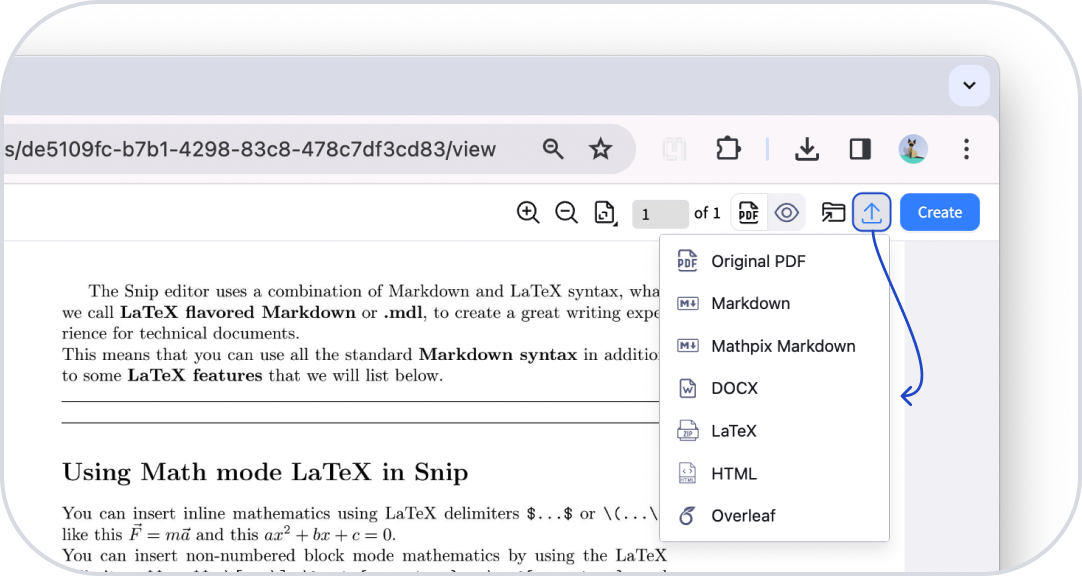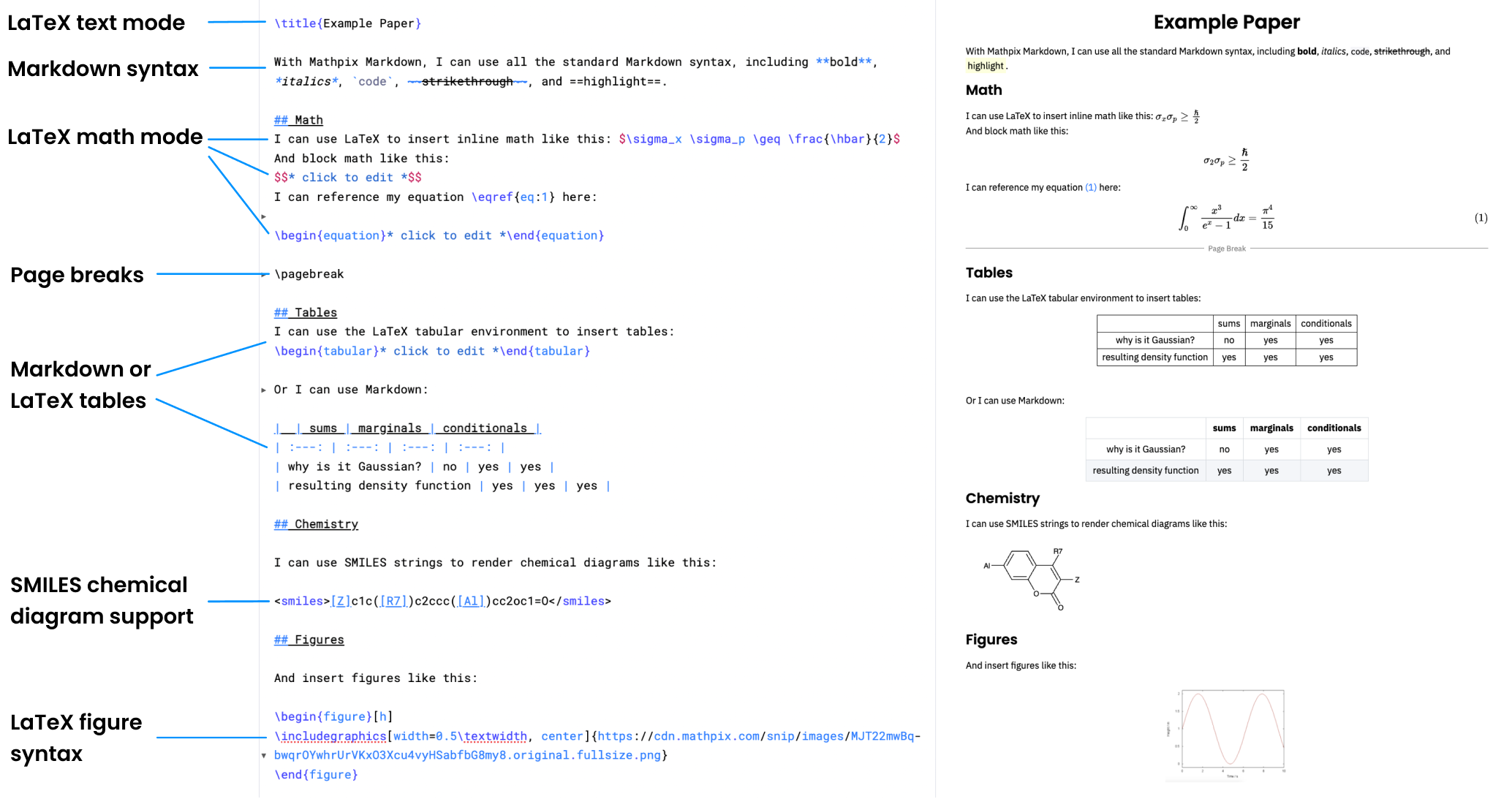Convert PDF to Markdown
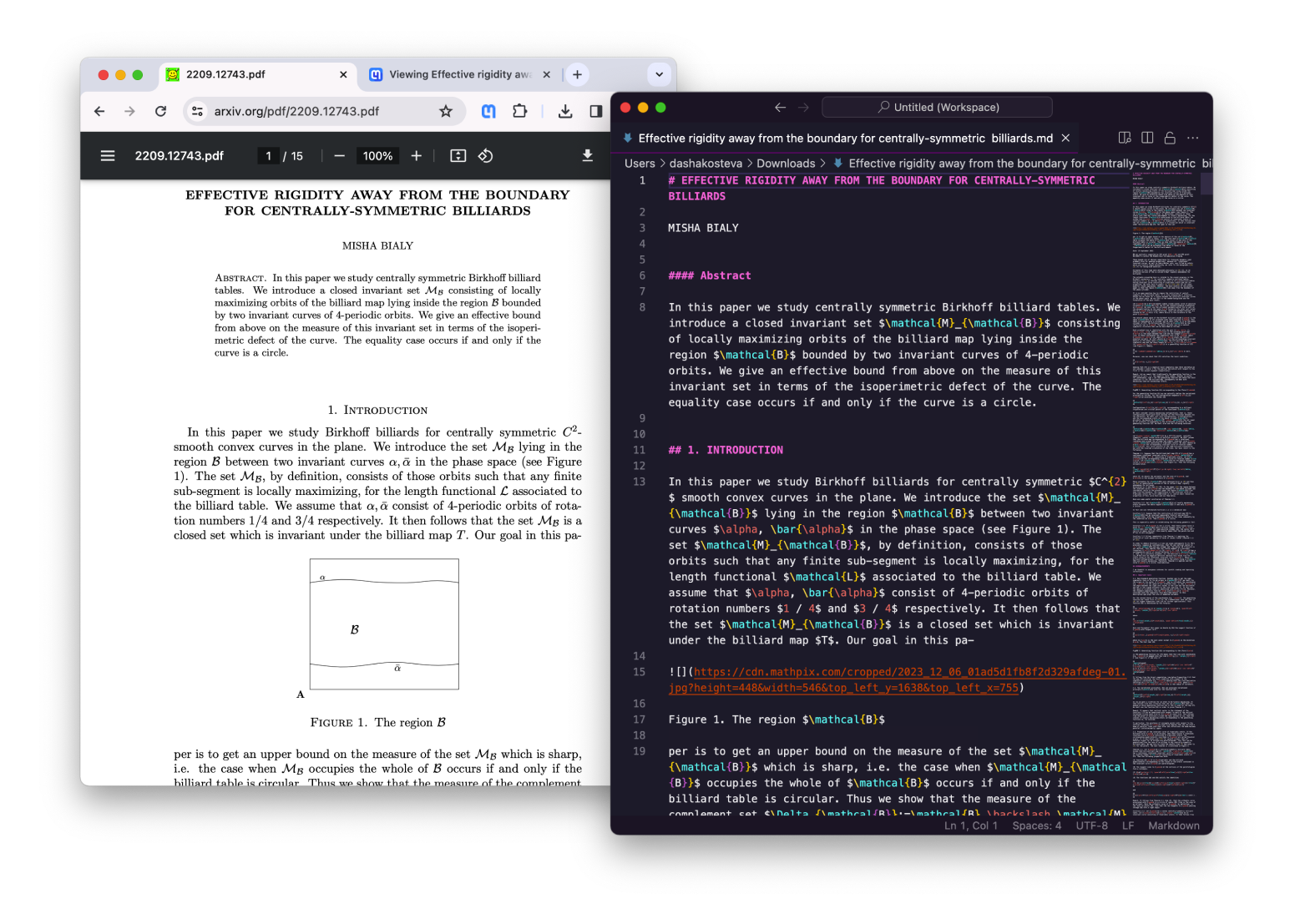
Mathpix Snip converts scientific PDFs to editable Markdown files in minutes. Perfectly compatible with Snip Apps and Visual Studio Code.
PDF conversion optimized for scientific documents
Mathpix is the only PDF converter with high-accuracy OCR features developed specifically for scientific documents like research papers
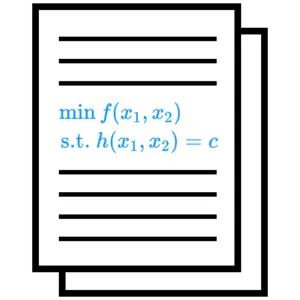
Equations
Even PhD-level math, physics, and statistics.

Tables
High-accuracy for tables containing math symbols and full equations.

Two-column PDFs
Converts the two-column formatting required by many major journals.
How to convert PDF to Markdown
1. Drag or upload your PDF into the Mathpix Snip web editor.
2. Enter the range of pages to convert. To upload full PDF, you can leave this option blank.
3. Mathpix auto-converts it to a new document editable in the app.
4. Click "Export" -> "Markdown" in the top right corner of the page.
The best markup language for creating and sharing technical documents
Mathpix Markdown is a STEM-enhanced markdown, which combines math and science specific LaTeX support with standard Markdown syntax, and special extensions like SMILES for chemical diagram rendering.
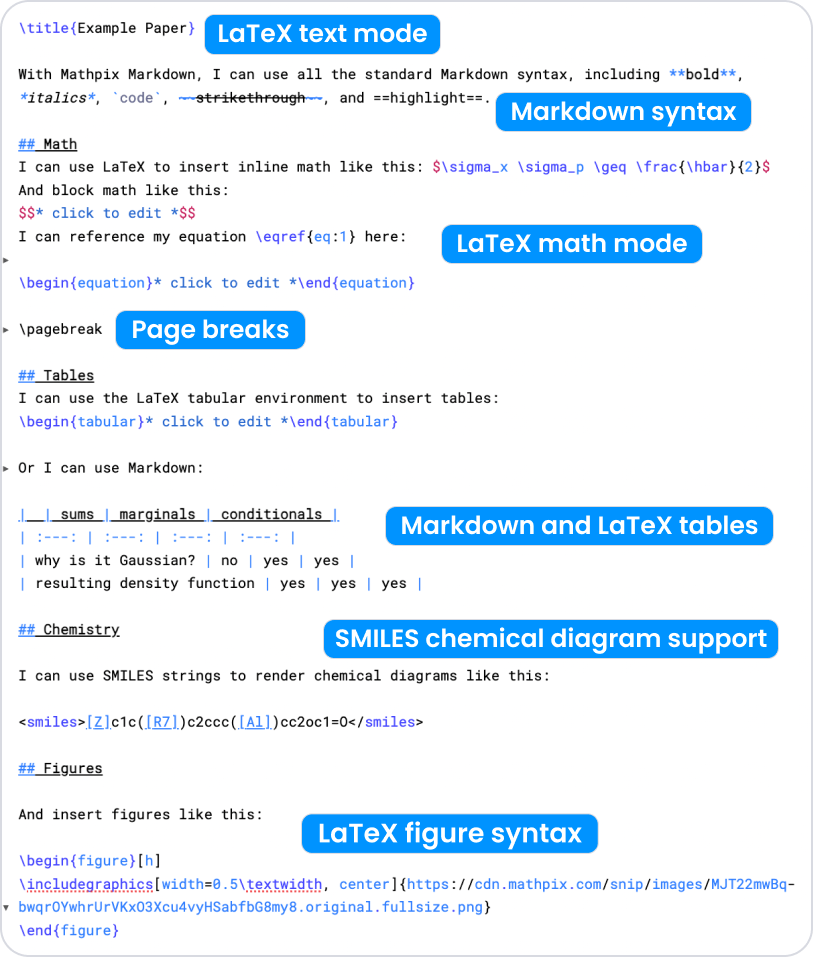
The best Markdown extension for VS Code
Visual Studio Code supports an .mmd extension so you can conveniently edit files on your local machine.
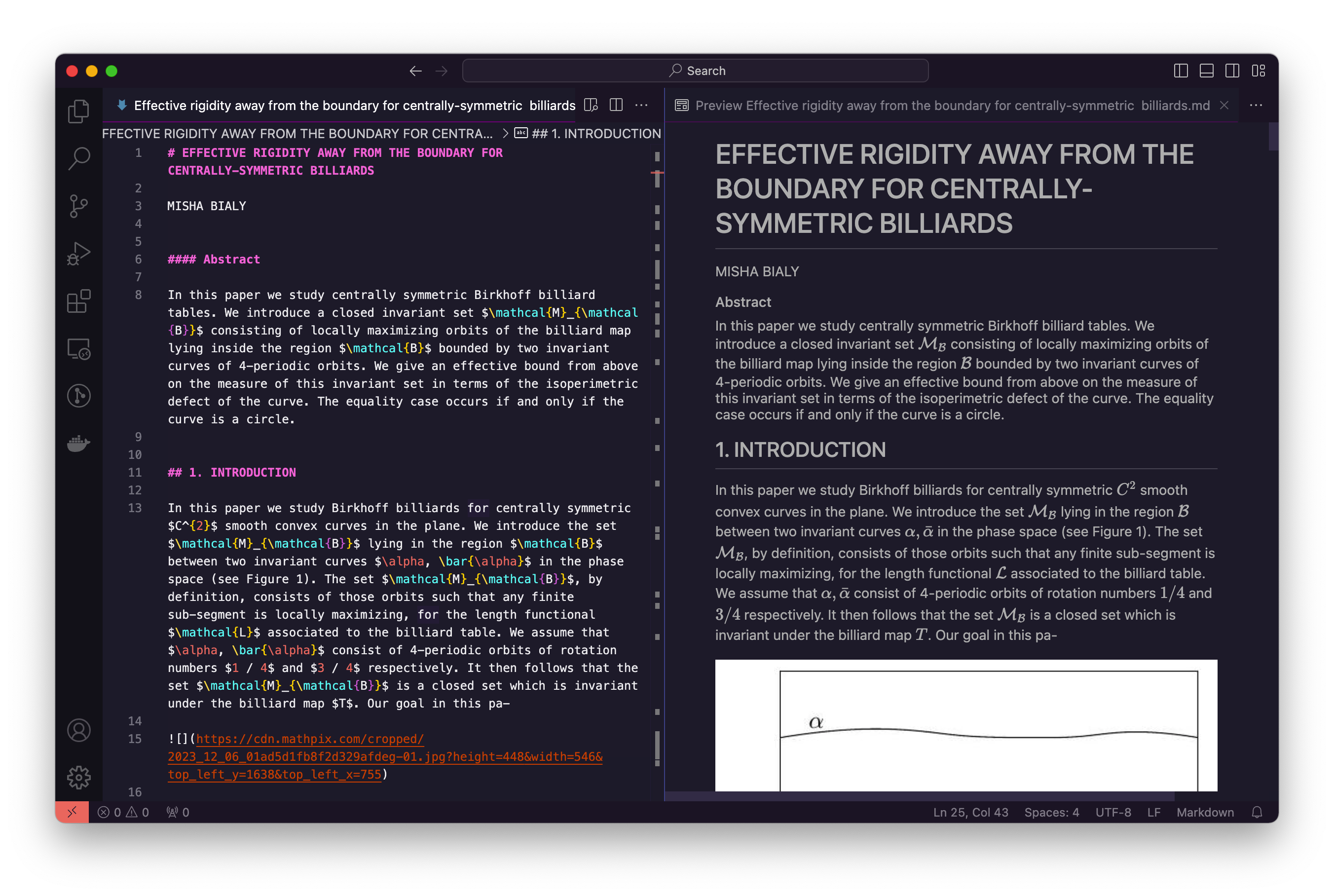
Our PDF to Markdown conversion tools
Digitize PDFs, edit, and export with Snip
Use Snip to digitize all your PDFs and read them on any device. You can also create editable Markdown documents and export them to useful formats like LaTeX, DOCX, and HTML.
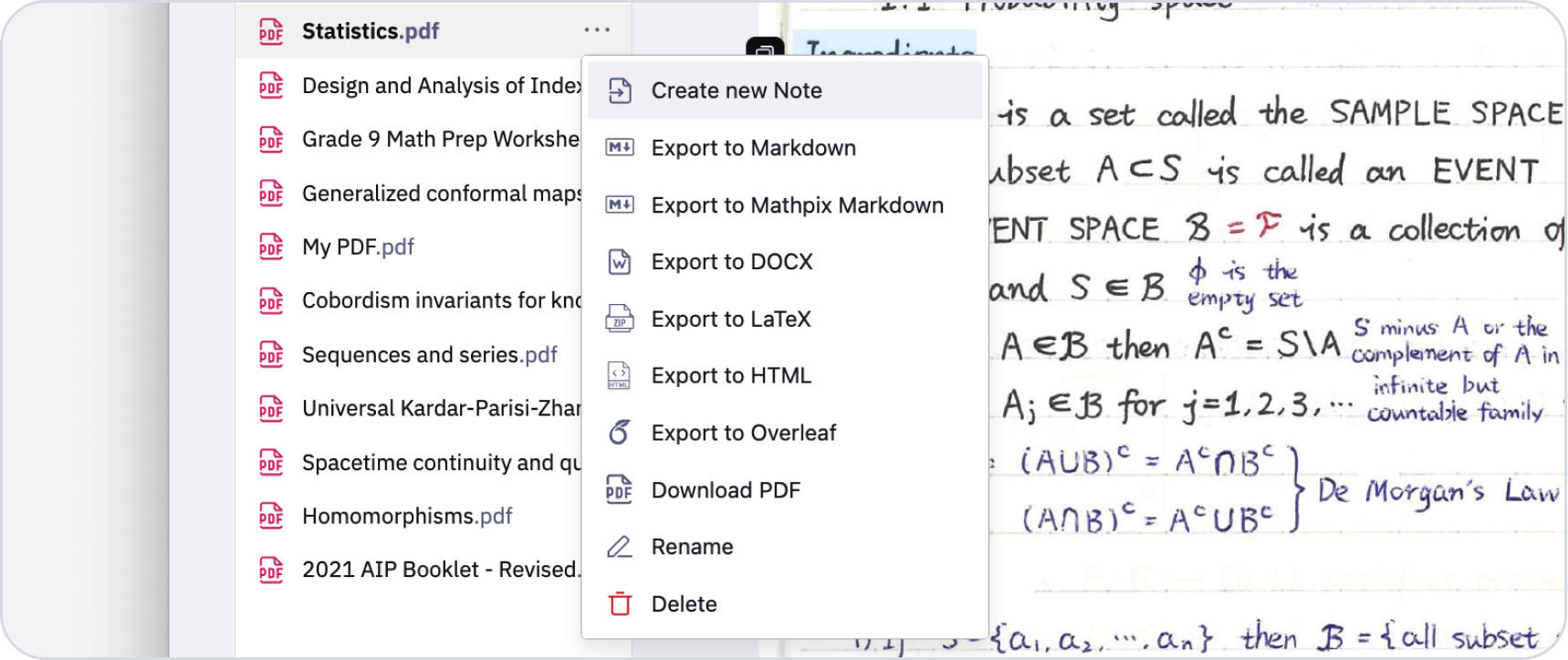
Manage your PDF repository in your private cloud
Use all of the PDF processing features of Snip but with a self-hosted, fully contained solution.
Convert PDFs from the command line
Our MPX CLI command line tool converts PDF files on your local machine without needing to upload them online. You can also convert between file formats like LaTeX to Word using Markdown.
Bulk PDF conversion using our API
Use the easy-to-implement Convert API to convert PDFs to alternative formats like Markdown, LaTeX, and DOCX. Our PDF API (v3/pdf) enables document conversion at scale.
Read PDF to Markdown related posts on our blog
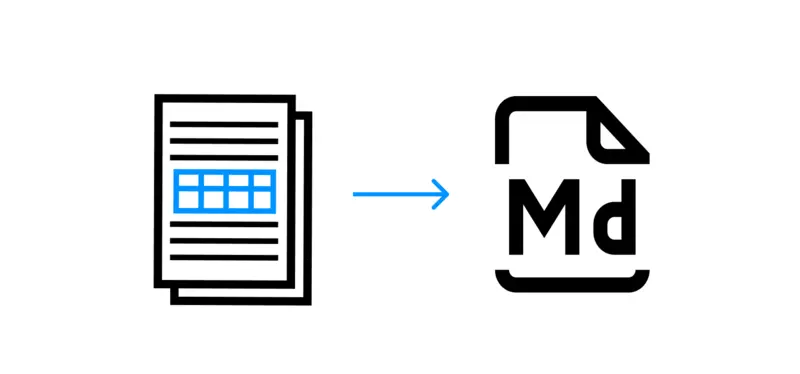
2022-03-13
OCR-powered Markdown Table Generator
Use Mathpix’s table generator tool for easy pasting Markdown tables into editors. Forget about manually retyping tabular data and significantly boost your productivity!
Read more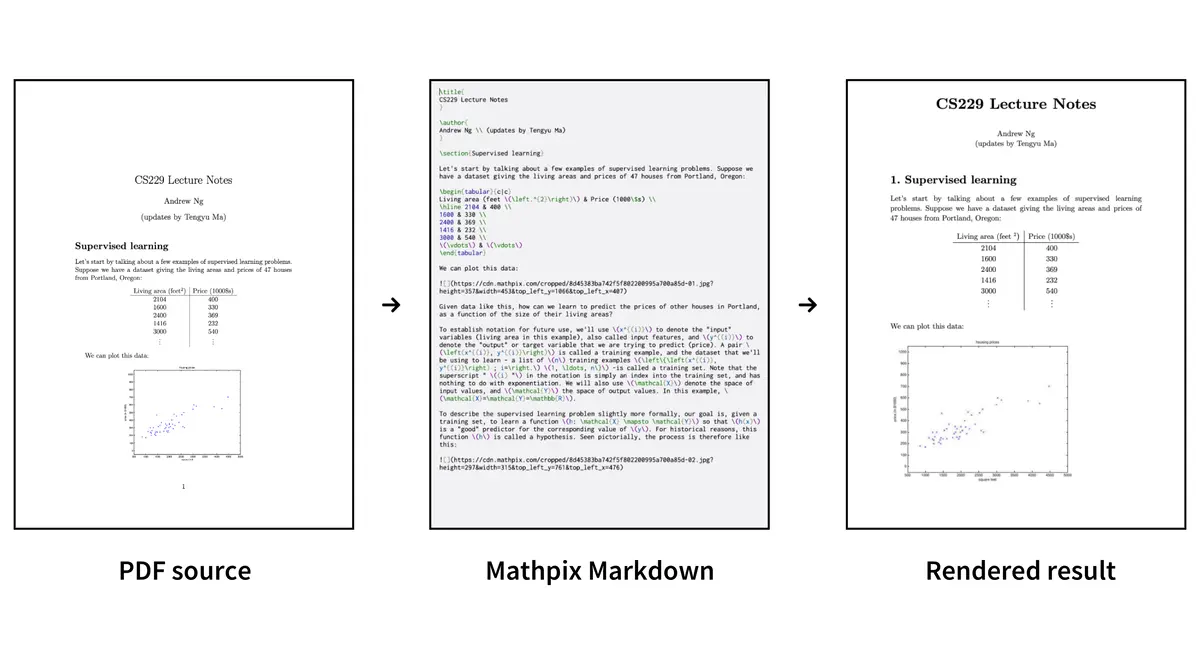
2021-05-21
Convert whole PDFs to LaTeX, DOCX, Markdown; updated pricing
You can now process entire PDFs using Convert API's technology and get LaTeX, DOCX, Markdown, or HTML results via Snip or the API...
Read more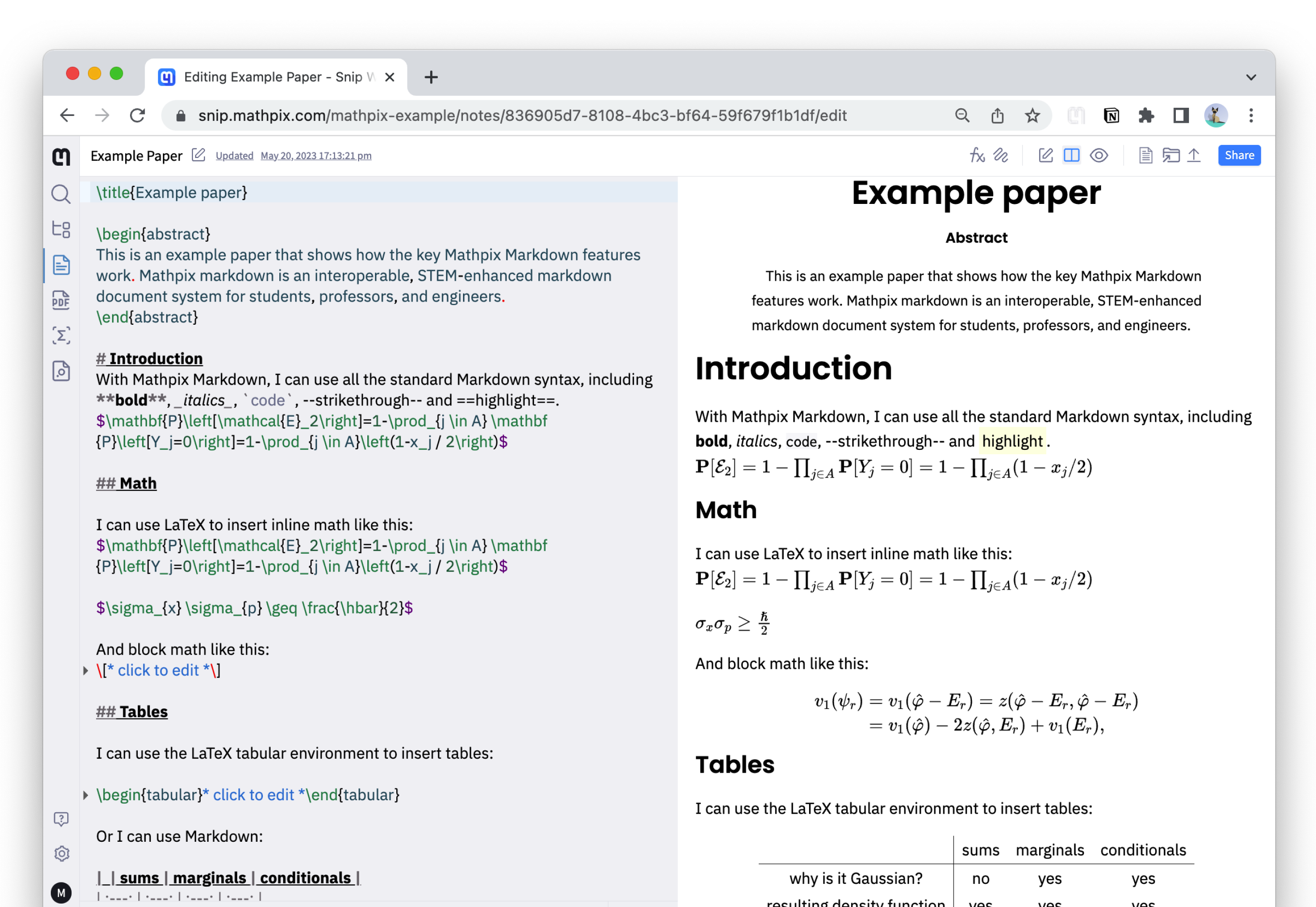
2019-08-30
Snip web app (beta): OCR Powered Notes App With Latex Flavored Markdown
Snip web app released as lightweight, single user, note taking app for math, science, and engineering.
Read more