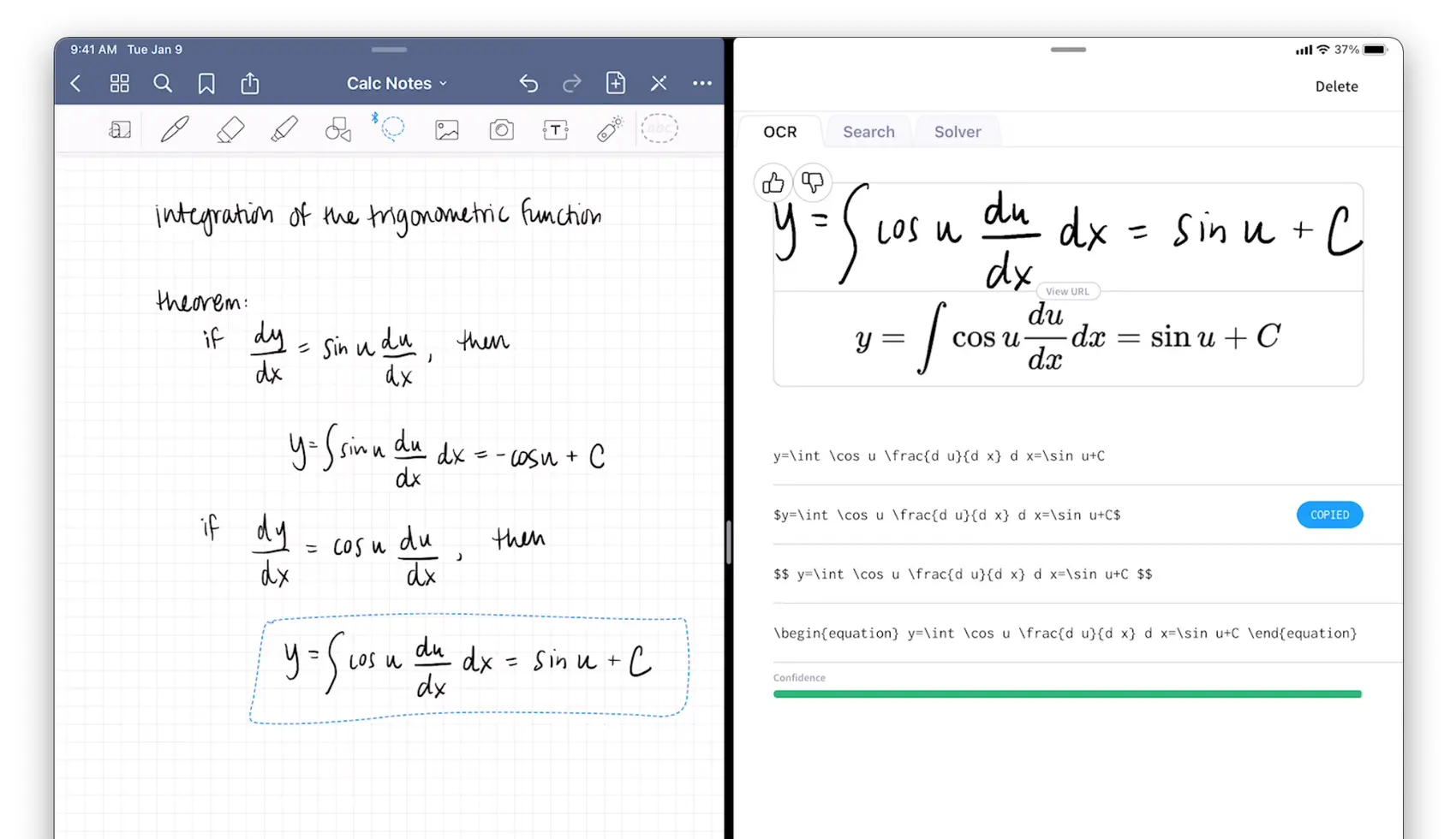In our latest iOS release, we’ve added support for multitasking on iPad. This enables you to open a split screen view with Snip and any other app in your workflow.
We find it is especially convenient for using Snip with notetaking apps like GoodNotes, because you can simply drag and drop (using the GoodNotes lasso tool) your handwritten equations right into Snip to digitize them:
You can also use multitasking to conveniently export your LaTeX into whichever app you are using for writing.
Here is an example showing how easy it is to get your LaTeX from Snip into your Notion document: